Hello Everyone!
Today we're incredibly excited to announce the biggest, most ambitious update to Cryptee in the past 2 years!
You can now upload Videos and Large Files up to 500mb-per-file to Cryptee!
+ Cryptee is now so resource-efficient that it even works on e-ink e-book readers!
After years of intense work and research, eagerly waiting for Firefox [the last browser] to ship support for some streaming-related features that made it possible to use battle-tested streaming encryption algorithms, optimizing our data-centers, servers and apps, the long-awaited day is finally here.
Today marks the beginning of a new era, with streaming encryption support on Cryptee. In short, streaming encryption makes it possible to encrypt/decrypt large files in your browser. Even if the files are larger than what your device can hold in its built-in memory. What does this mean for you? A LOT!
Streaming encryption enables a whole new set of features that weren't possible before. Like uploading large files up to 500mb-per-file to Cryptee! Or encrypting and uploading videos, as well as streaming / decrypting and watching encrypted videos on Cryptee! As well as things like much faster encryption, significantly faster uploads, and even things like fault-tolerant uploads, in case if your device loses connection while uploading stuff. And since Cryptee now uses so little energy and memory, it works even on ultra-low powered e-ink e-book readers.
So let's talk about these features one by one, and look at some of the use-cases these features enable!
UPLOAD, DOWNLOAD & STREAM ENCRYPTED VIDEOS
You can now upload videos to both Cryptee Photos and Cryptee Docs, then download or stream/watch them on Cryptee! To make all this possible, we designed a beautiful new video player for Cryptee Photos! Here's how it looks like:
Your videos will live next to your photos, and everything will work just like it did with all other photos. So you can upload photos and videos together into the same album, browse through photos and videos by swiping, and even add descriptions and dates to your videos.
To make it easier to find out which video you're looking for, Cryptee also generates and uses animated thumbnails for your videos, as well as for your albums' cover images if you choose to make a video-cover for your album. This way even if you have multiple takes or versions of the same video, you can find out which one you're looking for without having to wait for the video to start downloading / streaming / playing.
Needless to say, you can of course ghost / summon albums and folders with videos in them all the same. — There are no changes related to this, and having videos in your albums / folders in Cryptee Photos or Cryptee Docs will continue to work the same way it did before.
For now, video uploads will be limited to mp4 video-files only. This is to make sure videos you upload from one device can be played back on another one in the browser, since browsers don't support all video codecs and formats. (And since all your videos are encrypted on your device before getting uploaded, unlike unencrypted services, our servers cannot convert your videos to a format that can be played in the browser.) We think that this is a great start, since Android, iOS, and even DSLR and handheld cameras all save videos as mp4 files. So we think that 99% of your use-cases will be covered with this.
We've built this feature to make it as simple and easy to use as possible, and all the magic happens in the background for you. So if you'd like to see how it all works, go ahead and upload a few videos to give it a try!
UPLOAD & DOWNLOAD LARGE ENCRYPTED FILES UP TO 500MB-PER-FILE!
You can now upload large files up to 500mb to both Cryptee Photos and Cryptee Docs, then download or open them on Cryptee!
So if you have large zip files you weren't able to upload before, now you can!
You can also upload large PDF files to Cryptee, even open and fill out the large PDFs inside Cryptee! We made sure our PDF viewer and editor can handle these large files in a breeze for you!
We also thought, now that you can upload large files, it would be great to easily see how large your files are. So we've added a new file-size tag next to all your files' names in Cryptee Docs.
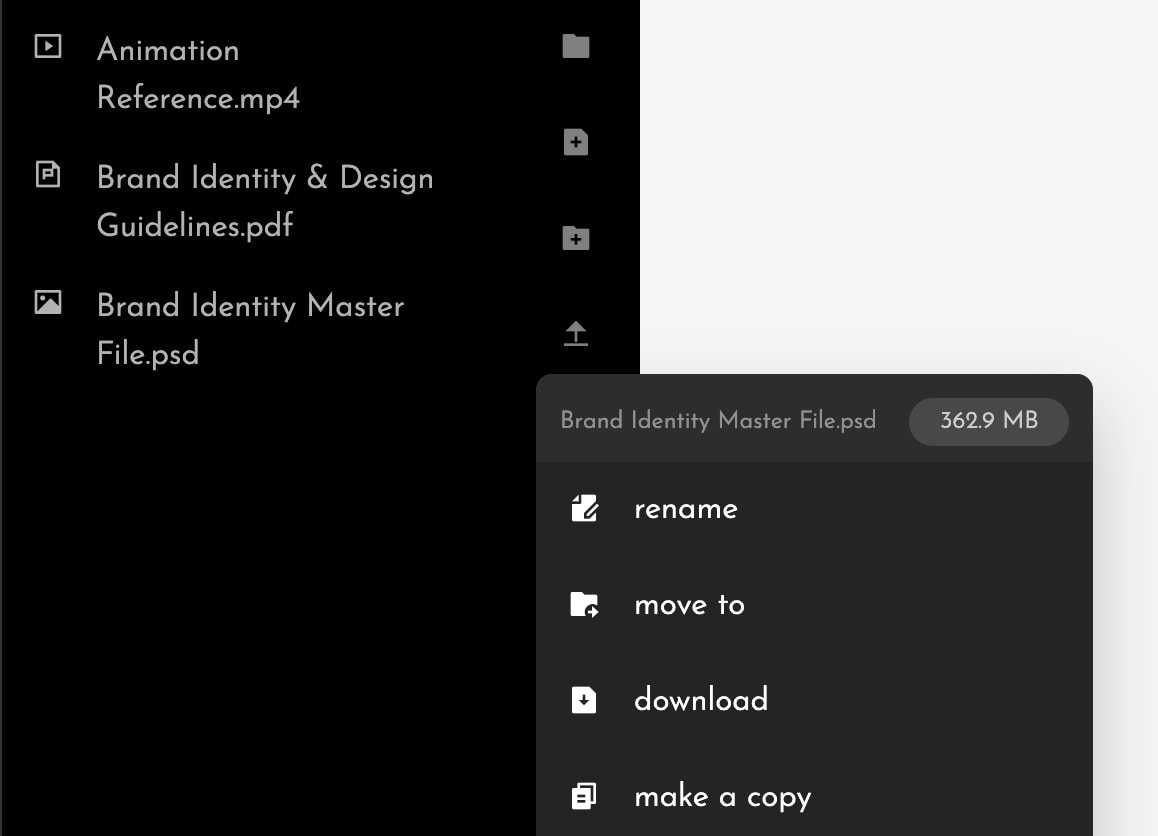
For your older files, it may take Cryptee a second or so to calculate their size, but for your newer files this will be instant.
We've also added a file-size tag to the multiple-selections popup. So you can easily see the total size of multiple files before downloading, moving or deleting them.
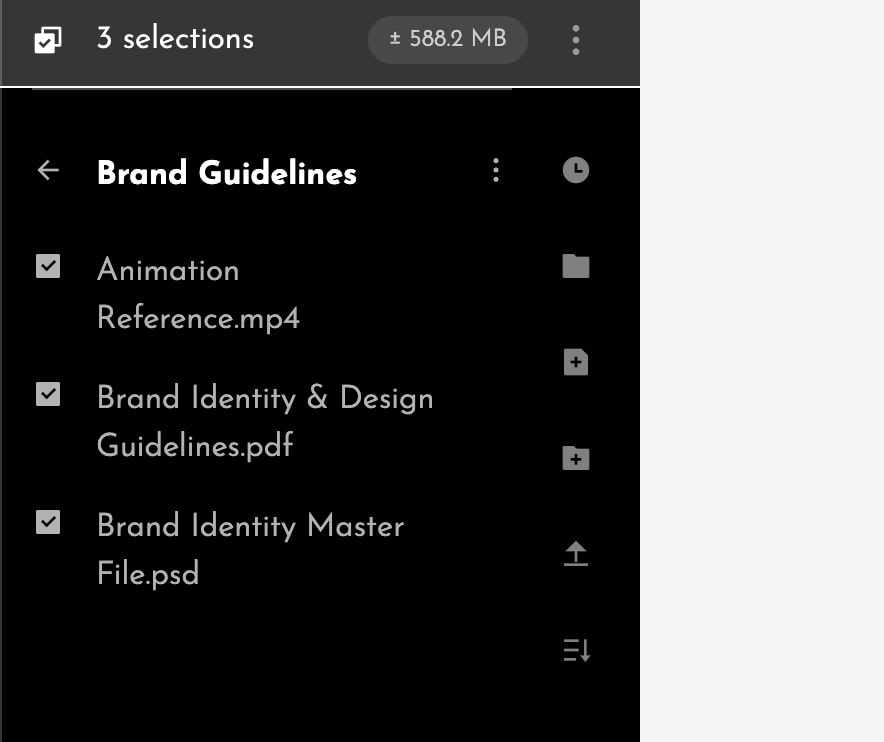
A NEW UPLOADER
To make all these fancy new features possible, we also had to reinvent our uploader. Due to the fact that you can now encrypt and upload in a single stream, our uploader is so much more faster ... Like 10 - 20x faster. It also uses significantly less memory, since we no longer have to keep your encrypted files in memory while uploading, but instead encrypt-while-uploading. Resulting in significantly less memory use during uploads. We're talking 200 - 500% less memory use.
Which means, Cryptee can now simultaneously encrypt and upload up to 4 files on sufficiently powerful devices, making it yet another 2x faster to upload compared to the previous version.
Between low-end and high-end devices, we're talking about a net upload speed increase of 10 - 20x here. We think this is huge, and it's going to make it easier to upload even more of your photos, videos and files to Cryptee!
We thought, while we're at it, we'll redesign our uploader, and make something that looks the same across all our services. So here is how our new uploader looks like in Cryptee Docs :
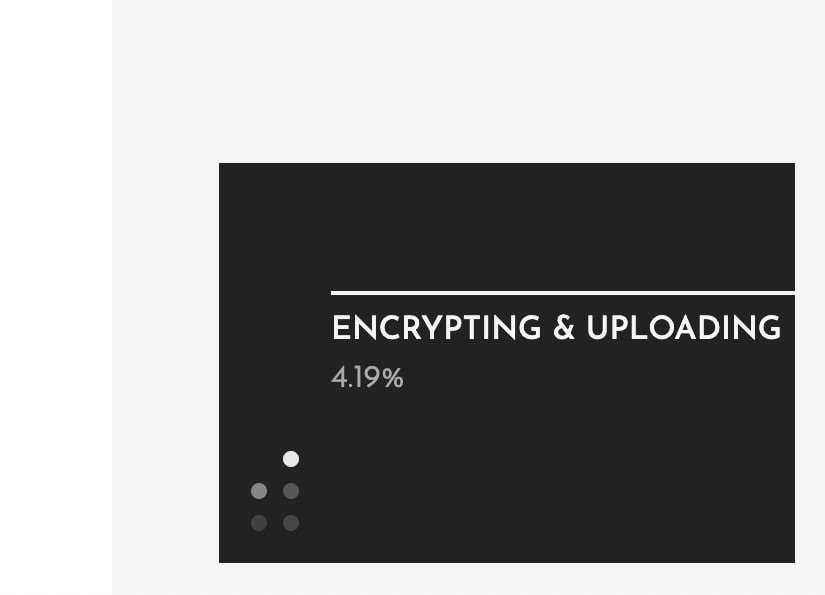
And here it is in Cryptee Photos :
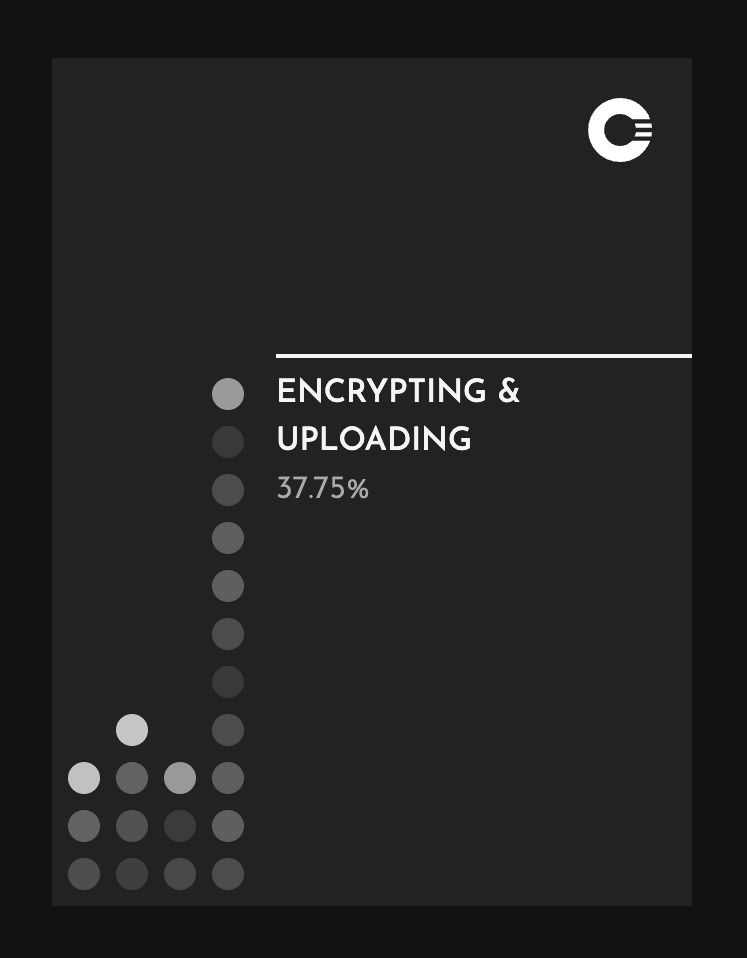
That's not all! We thought now that we're re-developing our uploader from ground-up, if you can upload large files, and do so faster, our uploader should handle network and connectivity issues better too! So if your device loses connection during a long large upload, Cryptee can intelligently pause encryption and upload, and continue when the connection is back up again. So in case if you lose connectivity during your upload some day, here's how it's going to look like :
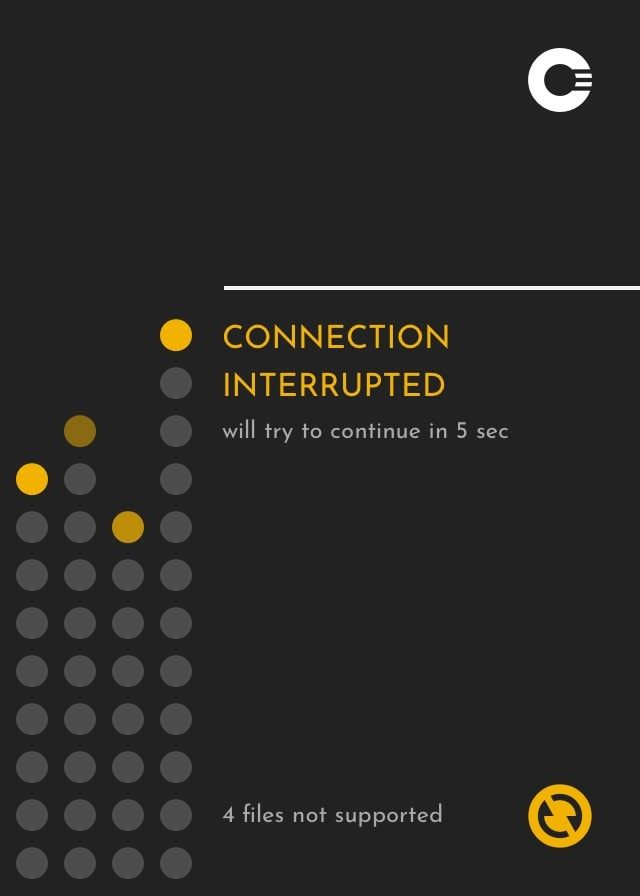
LET'S TALK ABOUT PERFORMANCE.
Now that we can make use of streaming encryption to gain speed and performance benefits, we thought it's time to give Cryptee Docs' document and file-handling engine itself a performance and speed boost as well. So we've re-built Cryptee Docs' document and file-handling engine from ground up.
Cryptee Docs now uses significantly less memory (about 5 - 10x less memory overall), and can handle opening larger files significantly faster on mobile devices.
We thought now that Cryptee requires significantly less memory, perhaps we can make it work on ultra-low powered / older devices as well!
What does all this mean?
CRYPTEE NOW WORKS ON ULTRA-LOW POWERED DEVICES LIKE E-INK E-BOOK READERS.

You read that right!
We realized Cryptee is now so incredibly resource-efficient that if we spent another week or two optimizing things, we could make it work even on ultra-low powered devices like e-ink e-book readers. So we did just that!
Cryptee now works even on e-ink e-book readers like the Swiss-made PocketBook! (Albeit a little slowly ... it still works!) What this means is that you can now open, edit and save your documents even on your ebook reader by the beach, under the sunlight this summer.
And since Cryptee supports opening PDF files, even if your brand of e-book reader doesn't support viewing PDF files, if you can run Cryptee on it, you can now open, view, fill-out, edit, and save encrypted PDF files on your e-book reader!
What's more is that if you use an e-book reader that doesn't support opening EPUB files due to some form of digital rights management ... because it's built by ... ahem... a bookstore named after a forest... You can now open EPUB books on your e-book reader using Cryptee as well!
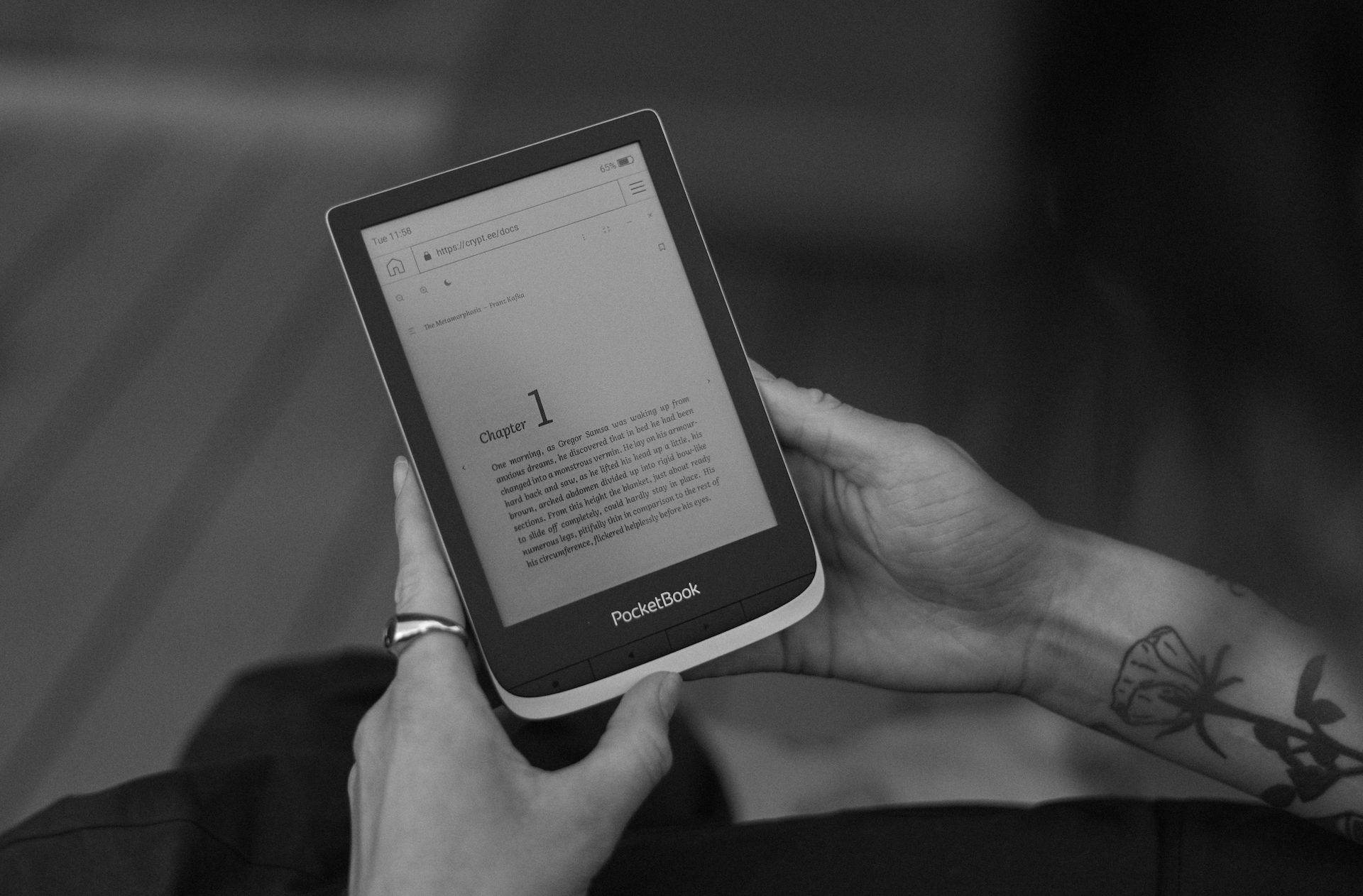
Why is this important?
In the long history of censorship and oppression, perhaps the oldest form of censorship is banning and burning books. Throughout history, and even today, governments all around the world ban and censor books. Because books are packed with ideas, ideologies, they represent freedom of thought, press and distribution. Knowing the types of books someone's reading can reveal a lot about them, their personality, beliefs, ideas, gender, gender-identity, politics and more!
As strong advocates of your privacy, we wanted to provide yet another way to make it even harder for abusive partners, oppressive nation states and creepy big-tech to look at what you're reading and violate your privacy.
Cryptee allows you to store your EPUB books in an encrypted way — much like your other documents, photos, videos and files — so we can't read your documents or see your photos, and no one else can either.
Cryptee also automatically tracks your progress in the book, and syncs your bookmarks and progress across your devices instantly. You can even refer to your books, side by side with your documents, or access the table of contents of the book, and navigate to another page quickly with one click.
And you can even hide your books inside Ghost Folders. So if you are a victim or survivor of abuse, or in a power-asymmetry, Cryptee makes it possible to hide your self-help books from an abusive partner, parent or other unwanted eyes.
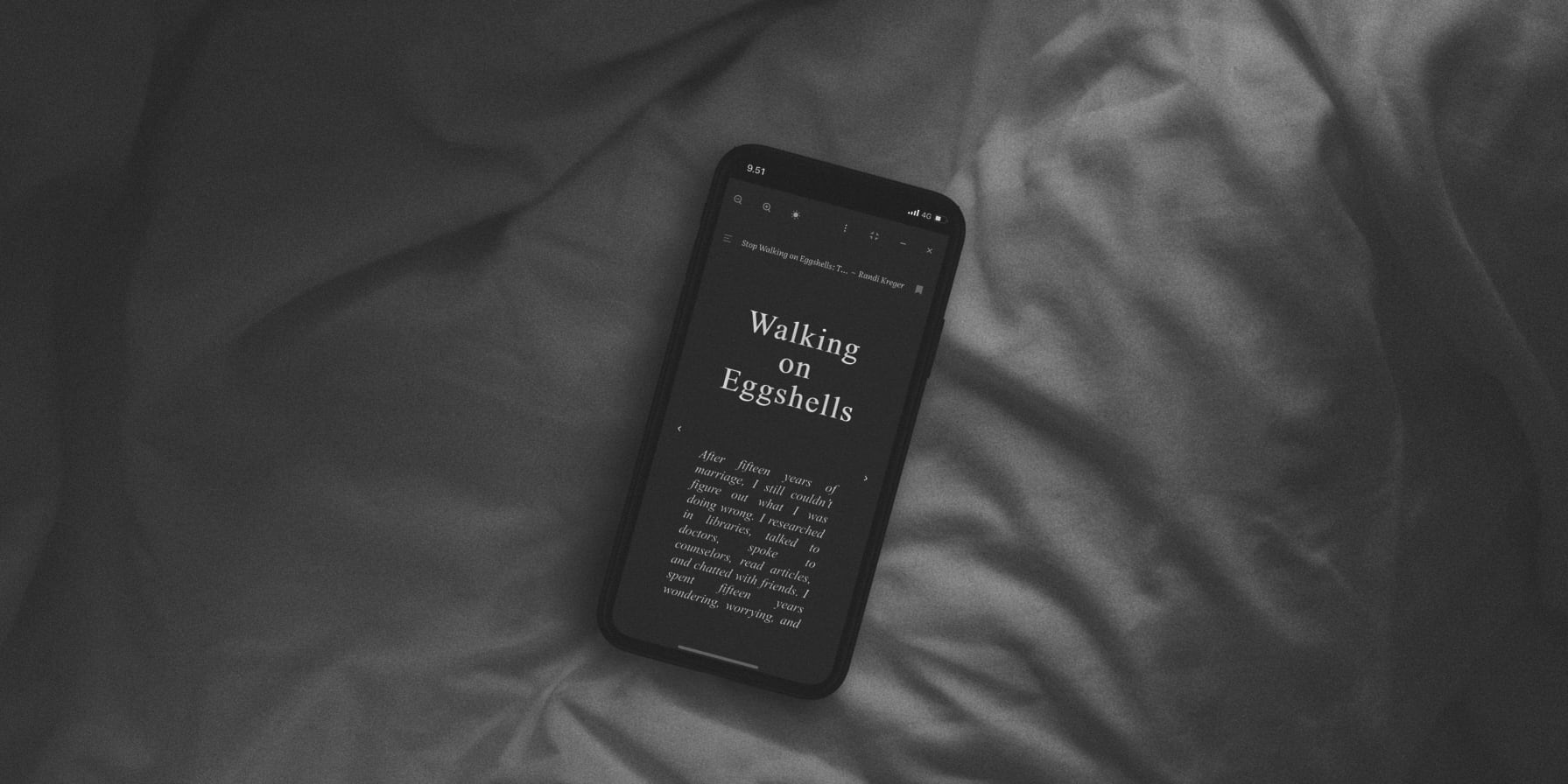
We think that in the increasingly oppressive political landscape we live, where governments are attempting to control even the bodily autonomy of their citizens; being able to use Cryptee on your e-ink e-book readers, and be able to read any book you would like, on any device you would like, and do so in private will prove to be incredibly critical in the upcoming weeks, months and years to come.
OTHER IMPROVEMENTS & BUG FIXES
This update is jam-packed with hundreds of small improvements and bug-fixes in all our apps and services. Here are a few highlights:
— New Landing Page, About Page, FAQ page and more!
— Better ad-blocker-related issues and errors-handling, and more warning messages.
— New tips and hints across services,
— A bit better organized settings menu
— When you read the news / blog posts, it now syncs between your devices and doesn't keep flashing unnecessarily. [sorry it took us so long to fix this]
— Improved file drag & drop support and messaging.
— Fixes a bug related to the naming of copied files / original files in Cryptee Docs.
— Fixes some Safari animation bugs
— Blog-theme fixes
CLOSING NOTES
We would like to thank you for all your enthusiasm, help, understanding and kind support! These features wouldn't be possible without you, your feedback and bug reports. If you're enjoying your experience on Cryptee, please consider supporting us by upgrading to a paid plan or by spreading the word.
We hope you'll enjoy this update as much as we do, and we will be looking forward to hearing your thoughts, ideas, feature requests, bug reports and what you think about our new features overall!
Now you can go ahead and upload your files and videos.
Stay safe, and all the very best from Northern Europe,
On behalf of Team Cryptee,
John