Hello everyone!
Today I'm so incredibly excited to announce Cryptee version 3.0.
This is the biggest update to Cryptee ever since its launch years ago! We thought, if we could take all our users' feedback, all the years of our learnings & experiences running Cryptee, and could re-write the entire platform from ground-up, what would it look like?
So we worked day & night, every day, for 18 months to answer this question. We've re-designed the entire platform, re-engineered everything from ground up, added hundreds of new features, and created an entirely new Cryptee experience for you. Along the way we've realized it's going to be a massive leap forward, so we thought we should get a new logo too.
To put things into perspective, that's 2% of my entire life spent working on this update, so I am beyond excited and happy to be sharing this big update with you. So without further ado, let's talk about the new Cryptee.
Grab a cup of coffee, and settle in. This will be a long read.
A NEW DESIGN
First things first. Cryptee has a whole new beautiful look. I'll let these pictures speak for themselves.
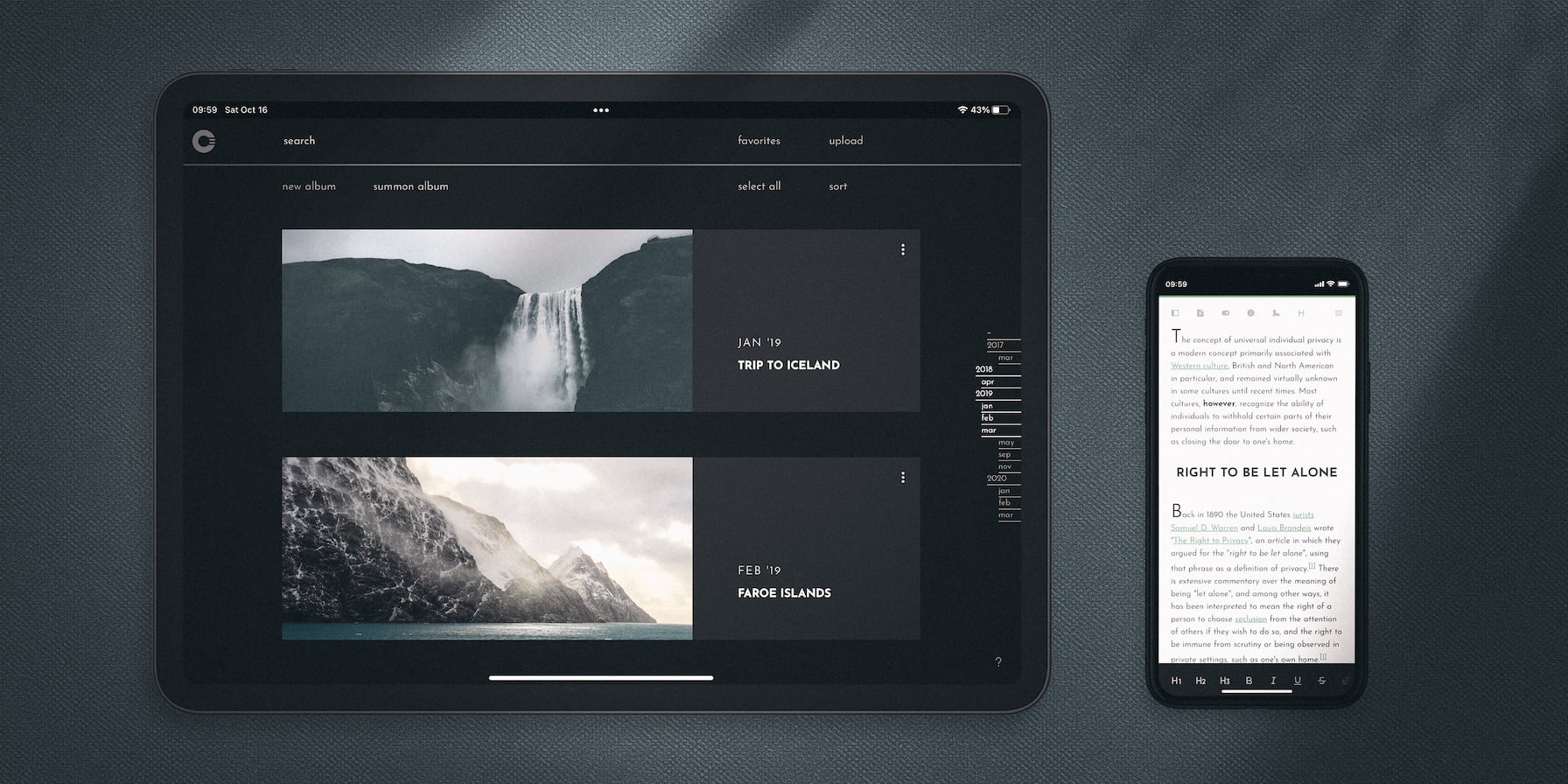
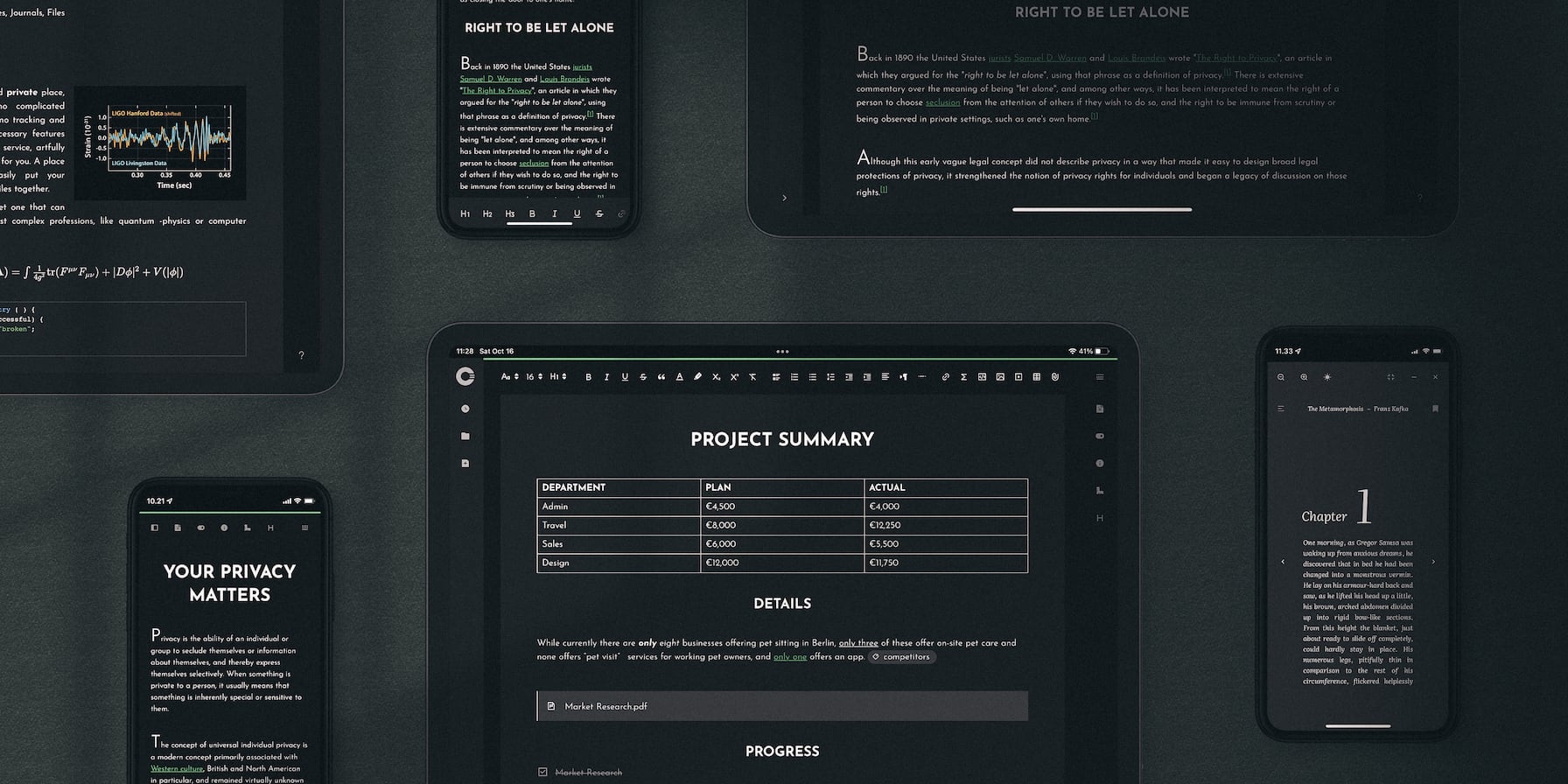
We've spent months studying what makes document editors or photo galleries great, and obsessed over the little design details. Perhaps spent an unhealthy amount of time pushing pixels around. But I personally think it was worth it. Once you experience the new Cryptee, I'm confident that you'll appreciate some of these subtle details. We made Docs' user interface design more icon-based, and Photos's design more text-based, so that the user interface's text won't distract you while you're typing, or other graphic icons won't add noise to your photos viewing experience. Although we've kept things familiar, we've changed literally everything, and there's a massive list of big changes at the end of this article, but as far as design changes go, here are my personal favorites so far:
NEW SIDEBAR
On mobile you can swipe open / close the sidebar and access your documents more smoothly than ever, in 60fps. You can now pin the sidebar to keep it open, and the editor will update its layout to work just the way you'd expect. Oh and we got rid of that annoying feature where moving your mouse left would open the sidebar. Instead, you can either click a button, or swipe/scroll your mouse left / right to open & close the sidebar. Give it a try, we think you'll love it.
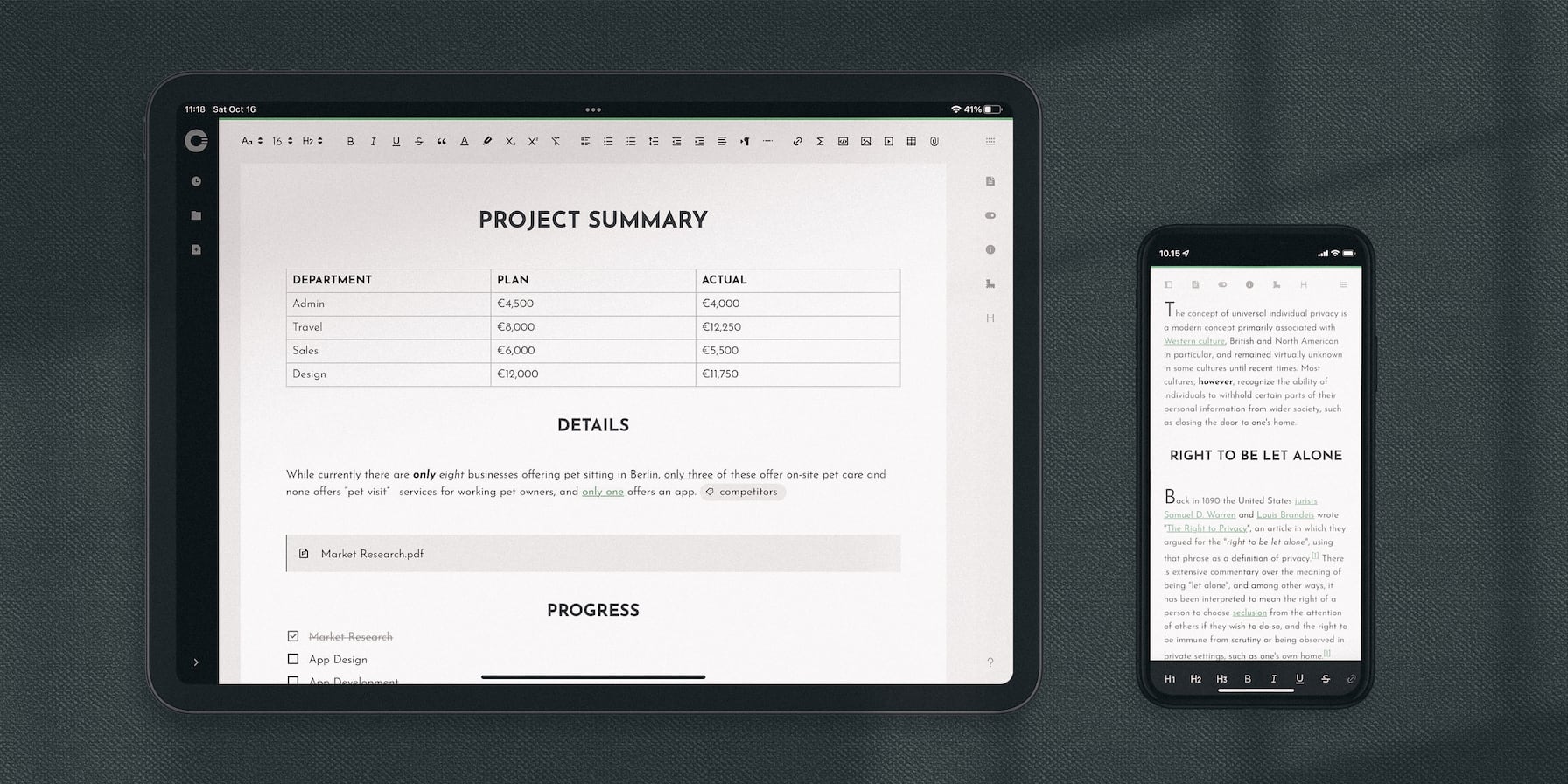
Here's how the sidebar looks like when you pin it.
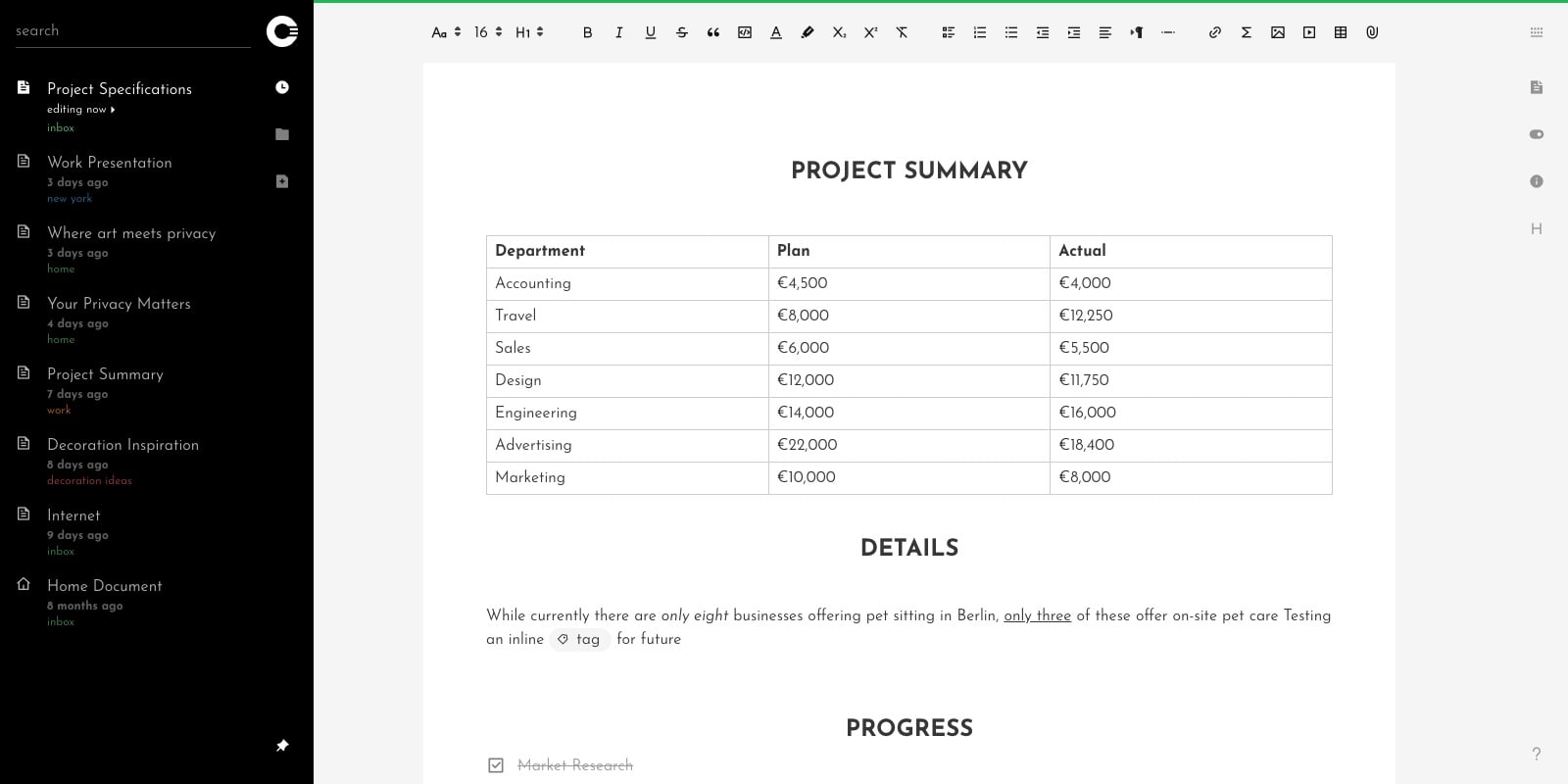
And here's how your documents / files look like inside your folders, when grouped by their extensions.
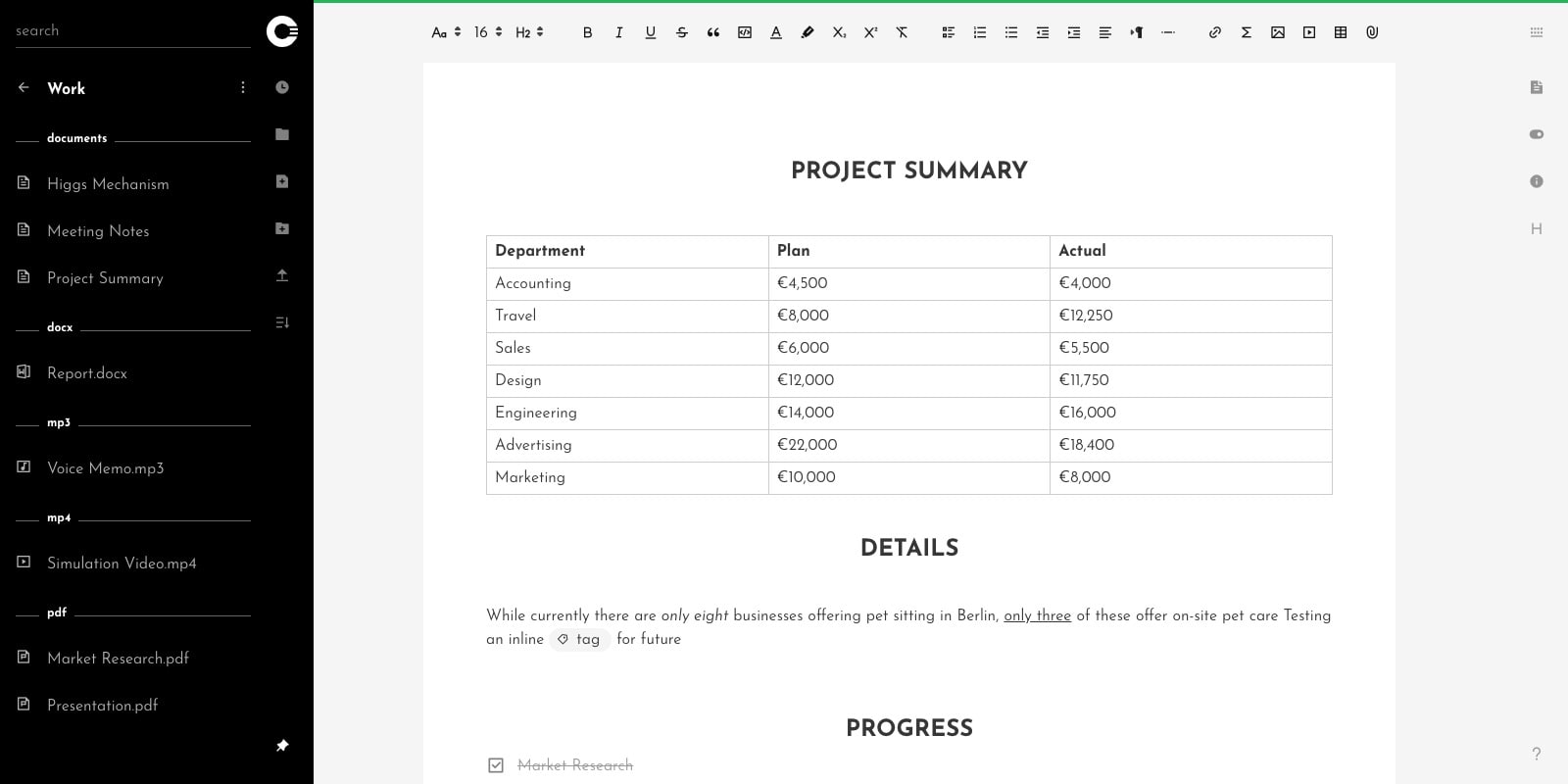
NEW MENUS
And of course, we've updated our menus. We thought to ourselves, why does the "File / Edit / View / History etc" menu have to be on the top? Why not move it to the right side of the document. And so we did just that. You can now perform tons of new actions on your open documents using the menus on the right. Here's how they look like :
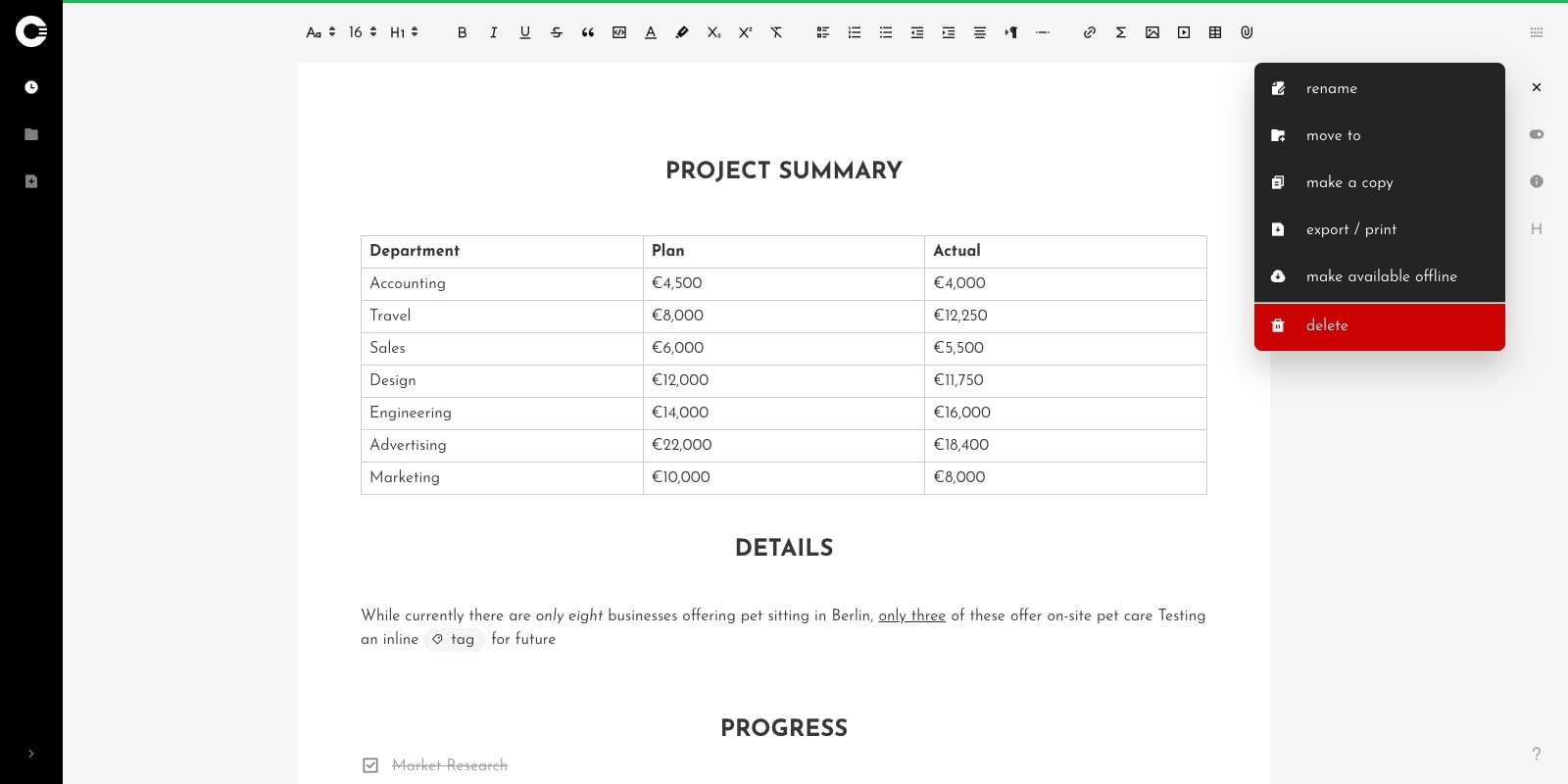
FULL DARK MODE
Perhaps you've noticed in the images above. Cryptee Docs now has a full dark-mode document editor.
NEW PDF & EPUB VIEWER
We went ahead and created a hot new PDF & EPUB viewer that looks better than ever.
Here's how the full dark mode & our new PDF / EPUB viewer looks like:
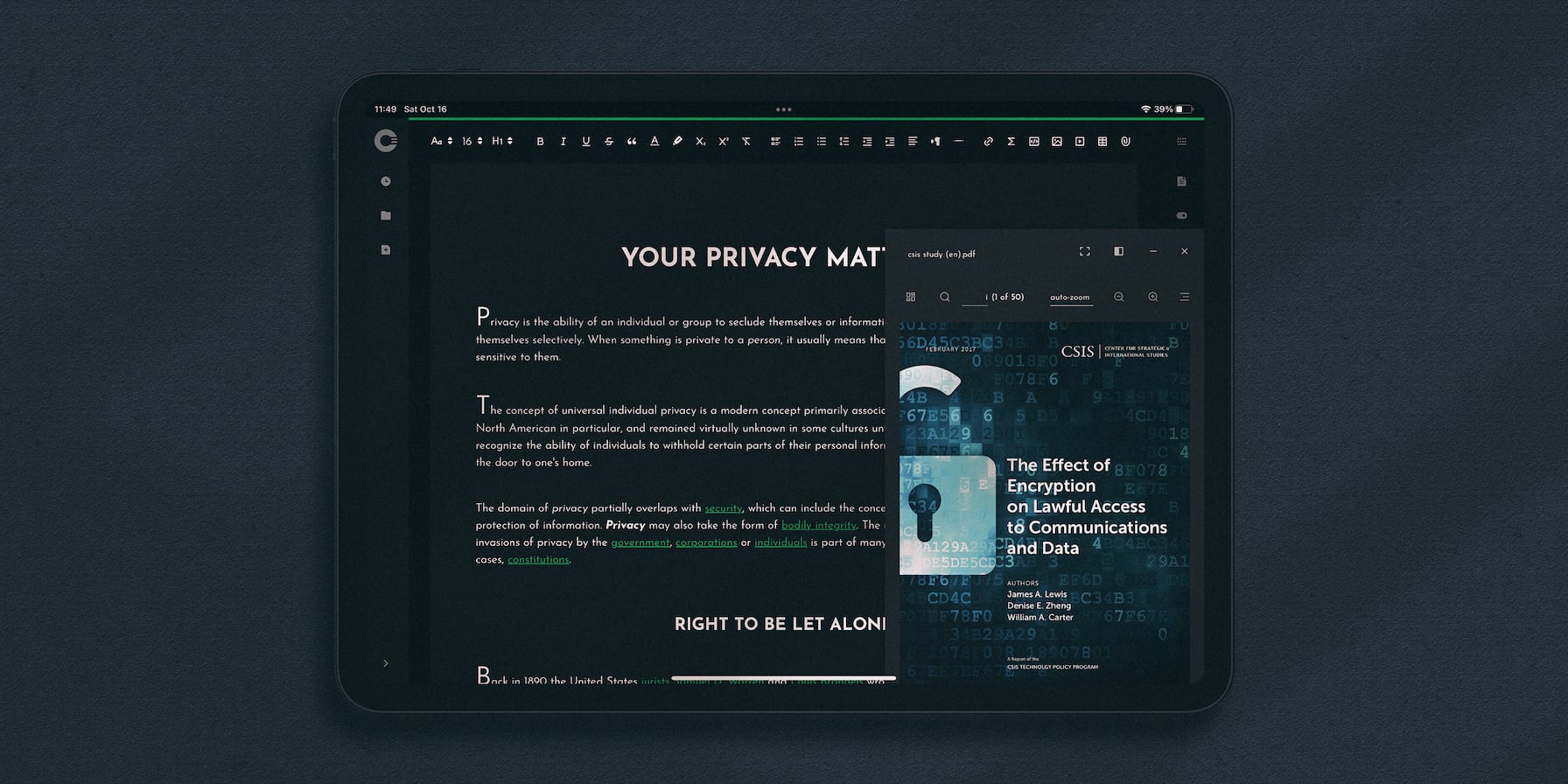
A WHOLE NEW PHOTOS GALLERY
The photos gallery is now faster than ever! We've improved our timeline, and changed the way albums and photos look like. Your albums and photos now look bigger than before, and you can scroll through / navigate your photos so much more faster. On devices with high-screen refresh rates you can scroll as fast as your eyes can catch up with a 60fps scroll, and on tablets you can swipe your finger over the timeline to navigate your photos! We think you'll love it!
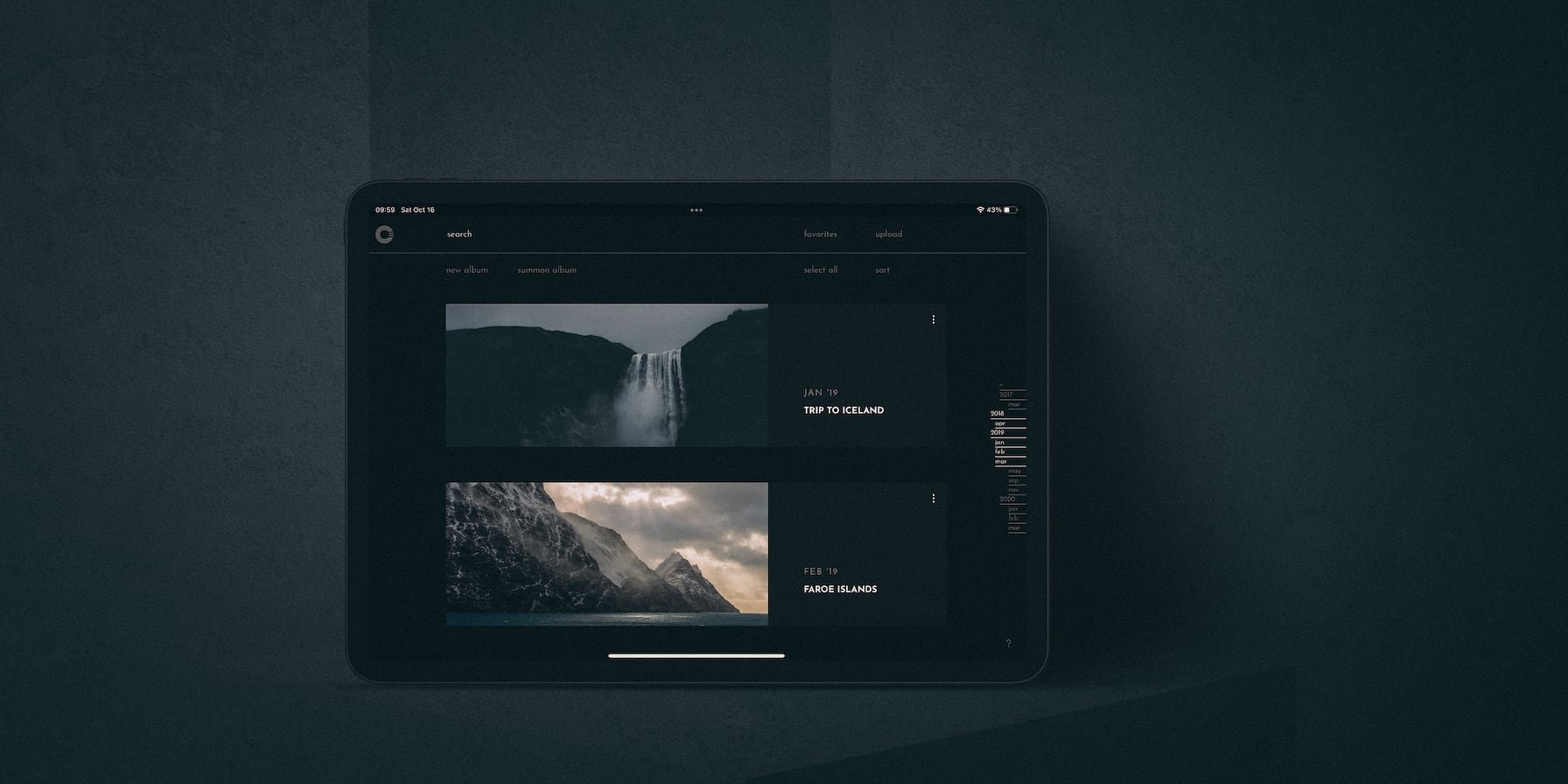
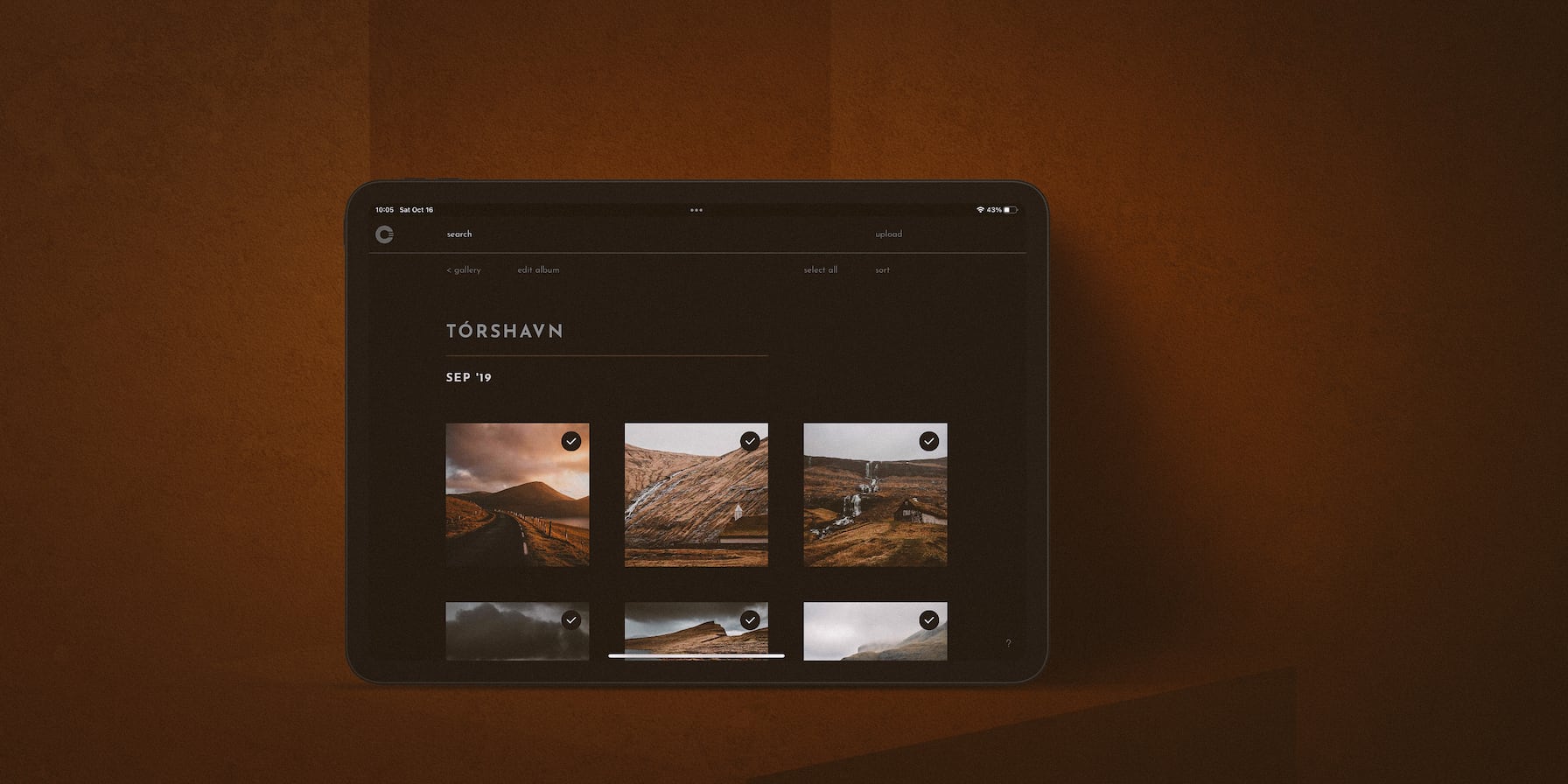
You can now edit your albums, their names and dates easily.
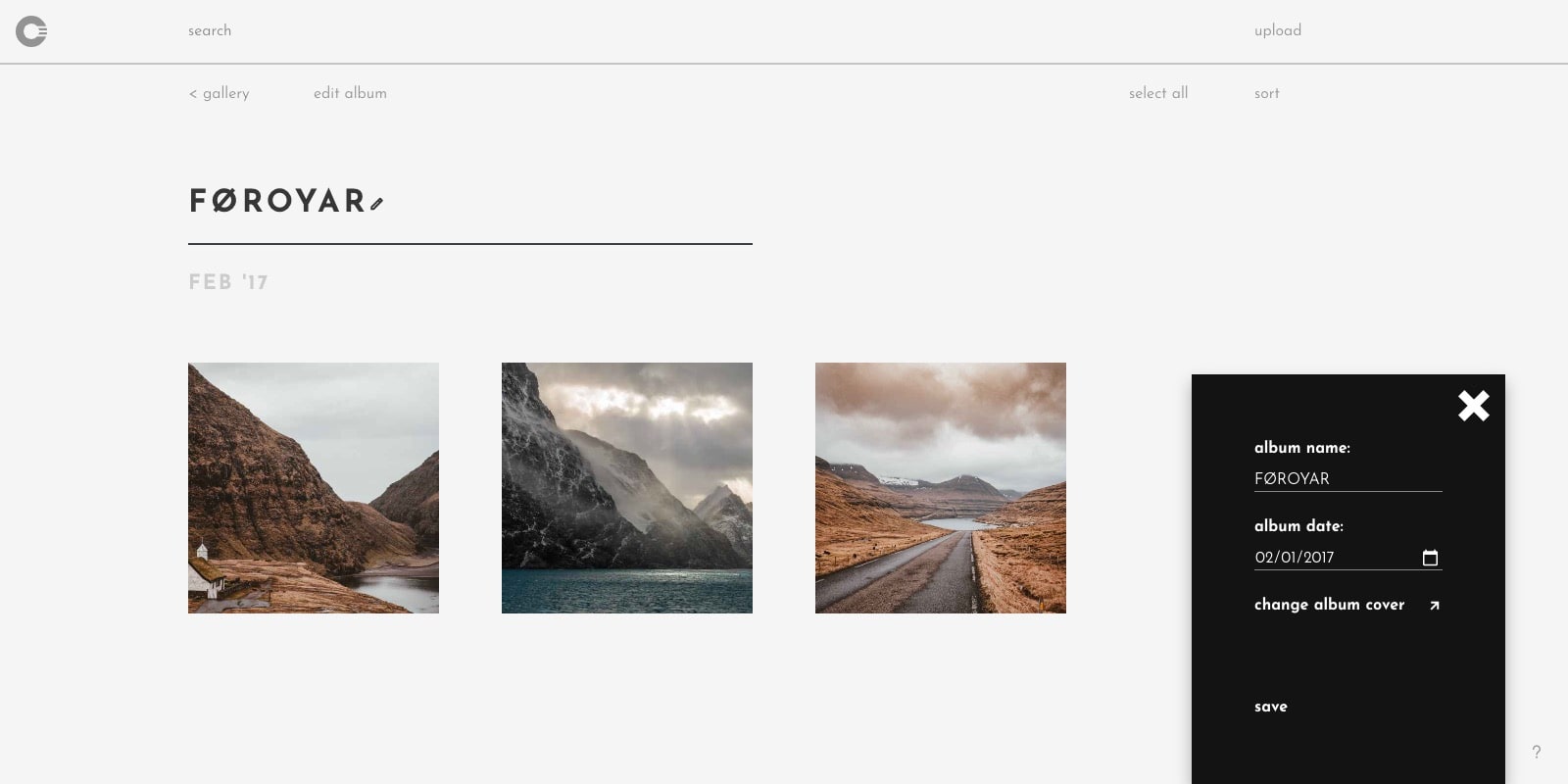
NEW KEY & LOGIN SCREENS
Our key and login screens are now more dramatic than ever.
We've curated hundreds of new photos for your viewing pleasure to make you feel even more at home.

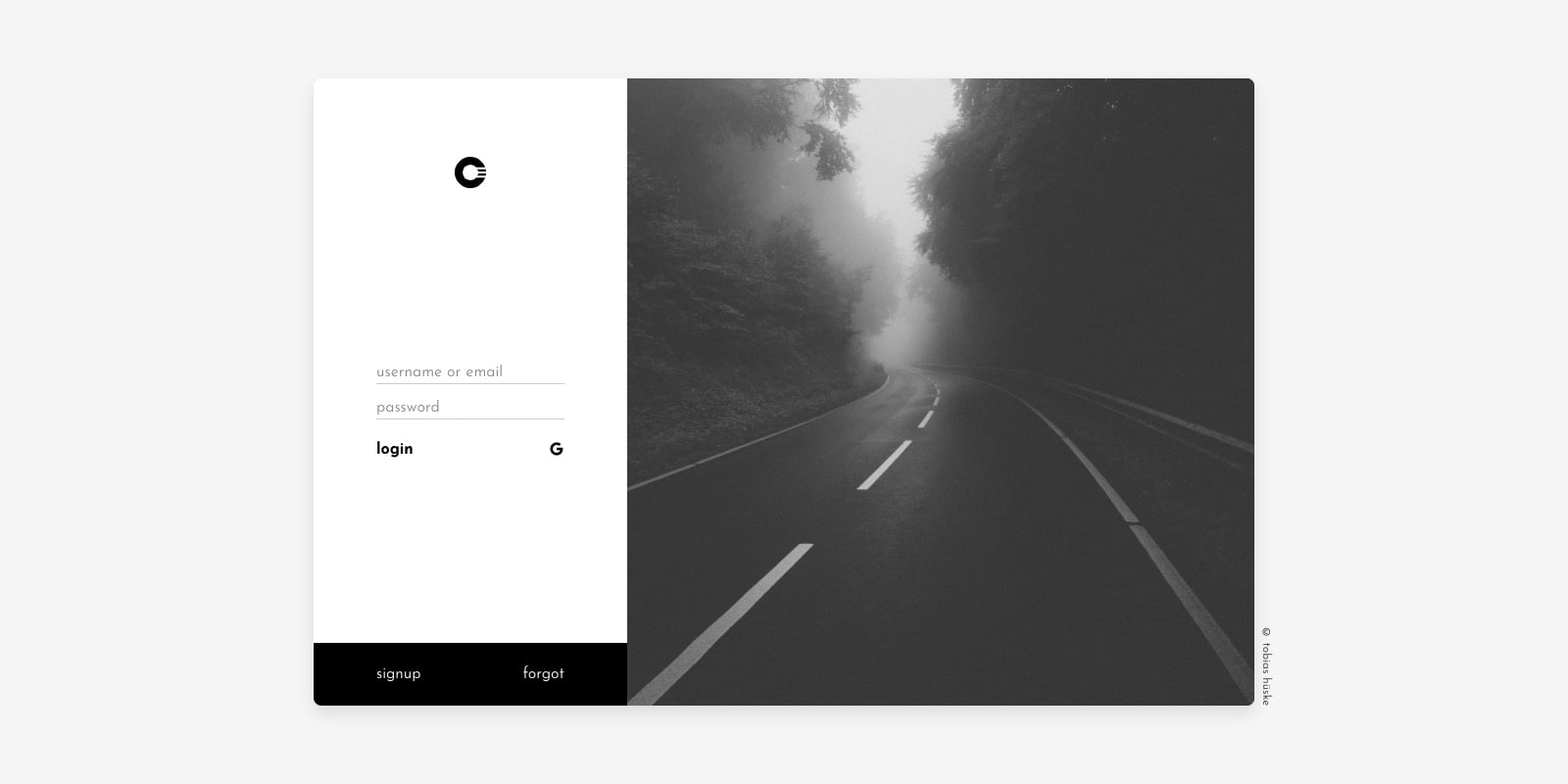
NEW HELPDESK
We've re-designed and improved our helpdesk based on your feedback, and added tutorials, migrations guides, and tons of new helpdesk articles to help you find what you're looking for right away!
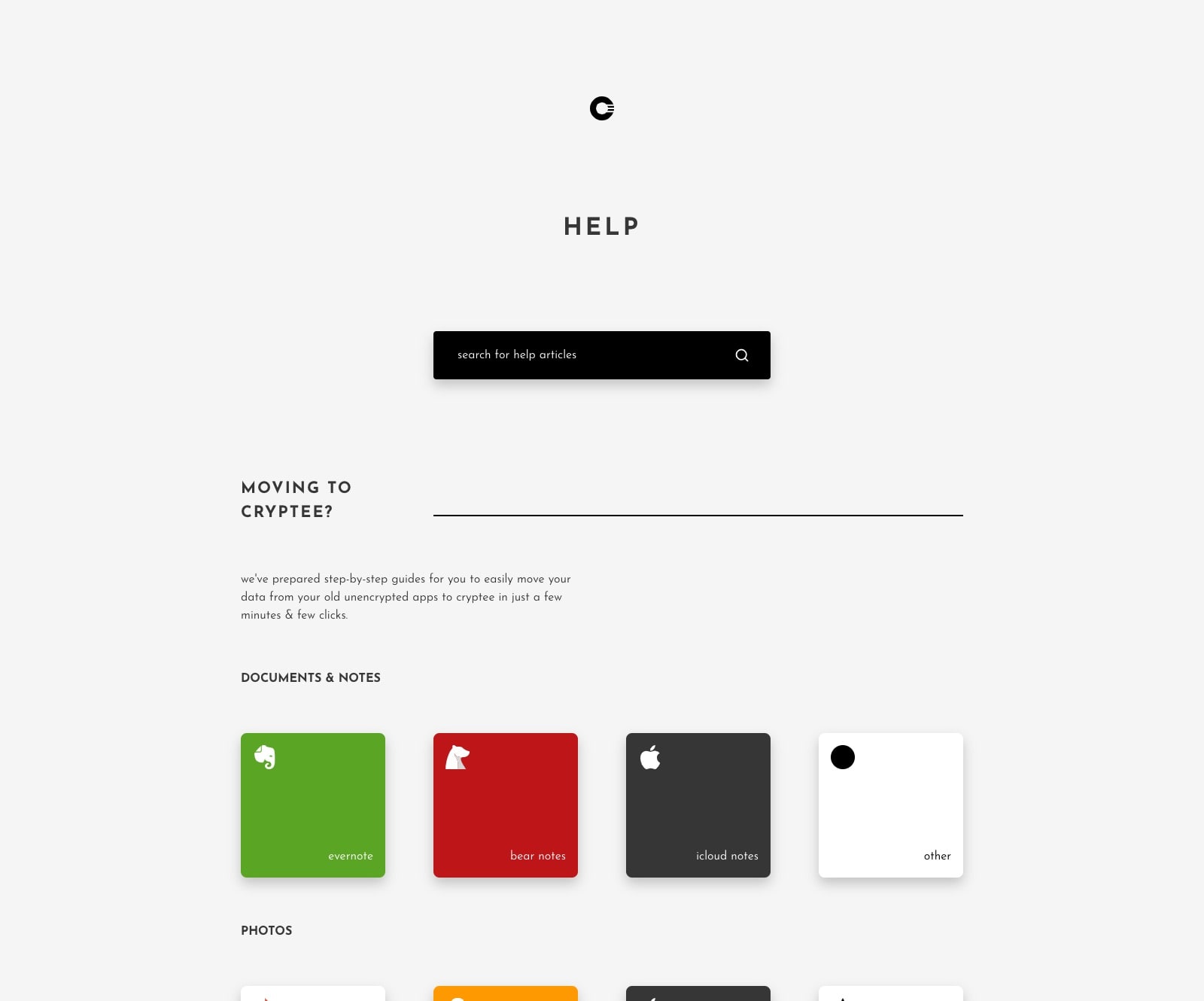
We can spend hours talking about the new design, and our new landing page, signup page, checkout page, account settings page, and new everything, but perhaps it's best that you explore and discover some of it yourself. In the interest of keeping this update concise, moving on to the most exciting part of this update. All the new features.
NEW FEATURES
The list is massive, and there's no easy way to list all the new features. Because we've added hundreds of them. Team and I spent 2 days drafting this article, and eventually I decided to keep it simple. So here's a giant list of our favorites, and features we think you've been waiting for, as well as a few videos to show off how fast Cryptee's apps are now.
– A print-compatible, full dark-mode for Cryptee Docs.
– All new sidebar
– New ways to open the sidebar (swipe / click / scroll)
– Pinned sidebar
– Instant start / sync under 2-3 seconds (more on this below in the performance section)
– Ability to start directly into Docs or Photos on mobile devices to save time,
– Ability to remember your key on mobile devices to save even more time.
– Cryptee can now start directly into Docs in about 2-3 seconds. (more on this below in the performance section)
– If you background Cryptee on your phones, and switch back/forth from other apps, Cryptee now starts instantly.
– All files & folder names are always available offline, even if they're not available offline
– A quicker and more refined offline editing & file management experience
– Instant new documents with an all new, easy to access "New Document" button
– A better archive folders mechanism
– A new and faster way to move files & folders
– New dropdown and right-click menus
– Better folders navigation
– A quick 'open containing folder' button, so you can open a document or file's containing folder.
– You can now see your folders' colors in recent documents view to find your documents faster
– New 'document info' menu
– New 'document tools' menu
– New 'document actions' menu
– New table of contents menu
– An even better & cleaner viewing-mode
– A faster spell-checker you can quickly turn on / off for each document
– Better warning messages for critical actions
– A much faster & better PDF viewer and EPUB ebook reader.
– An improved picture-in-picture PDF & EPUB viewer
– A better side-by-side view for PDF / EPUB viewer
– Font size & light/dark mode options for the ebook reader
– Faster tag creation & search
– Faster inline attachments & links
– Better looking inline attachments, links and tags
– A better "visit url" box for mobile devices
– The "visit url" box now displays a warning if the URL is suspicious or not secure
– Improved Markdown Exports and Github Flavored Markdown support! You can now export your Cryptee Documents as markdown files and keep your checklists, nested bullet-lists, nested check-lists and even tables.
– Improved Word Exports! You can now export your Cryptee Documents as 'docx' files and keep your tables & have better looking pages
– Improved HTML Exports! You can now export your Cryptee Documents as html files, and have better looking checklists, nested bullet lists, nested checklists and even tables.
– Improved Markdown & HTML importers with tables support! We think this is big! You can now import large and complex tables in a breeze!
– A much better Evernote importer with tables, inline PDFs, audio-memos, attachments, tags!
– When importing entire Evernote notebooks, Cryptee now creates a folder for each notebook, and places your notes/documents in these folders.
– Imported evernote notes are now instantly converted to Cryptee documents while importing, and are now 10x faster.
– Imported evernote notes' tags are now Cryptee-compatible and search-able.
– We think this update brings 100% Evernote cross-compatibility, so please give it a try and let us know if you run into any issues during imports, we're aiming to make this move as easy and as painless as possible.
– Safe imports from other applications! We've detected that apps like Evernote have some security & privacy vulnerabilities in the way they keep your notes / documents if you've ever pasted content from the web. More on this below in the "security & privacy updates" section.
– Safer clipboard & copy/pasting from other applications, and tracker warnings. More on this below in the "security & privacy updates" section.
– You can now ghost nested folder structures!
– Search in Cryptee Docs & Photos is about 3x faster.
– You can now edit your album dates manually
– A whole new helpdesk with tons of new articles and migration guides.
– New sign in and key screens
– A new account settings page
– A whole new landing page,
– New home screen
– A new signup page
– Improved censorship circumvention in high-risk areas. More on this below in the "security & privacy updates" section.
– You can now select multiple files & photos to upload using Firefox on Android. (yep this used to be an Android Firefox bug – thankfully the great folks @ Mozilla fixed it)
And hundreds more that we can't possibly fit in this article, because this list is already way too long to read.
So let's talk about some of these security, privacy and performance updates in detail now.
SECURITY & PRIVACY UPDATES
COPY/PASTE TRACKER WARNINGS
We've noticed that an alarmingly high number of websites started to employ pixel-trackers in their image content, by means of adding meta-information to their image links. Sadly, much like tracking pixels in emails, these remote images can be (and are being) used to track you by the server owners.
What's more is that we've discovered that when you copy-paste images from websites into other applications, remote images get carried over as a side-effect of how copy-pasting works on all operating systems. And sadly, we realized most apps don't watch out for these remote trackers / links. (for example ... evernote ...!)
Since remote images make connections to remote servers every time you open a document, the remote images' servers (and their owners) can track:
- when & how often you open a document with the pasted image,
- the location where you open a document using your ip address
- the device with which you open a document (phone/laptop etc)
We think that's absurd, unacceptable and a gross violation of your privacy.
Starting with this version, when you copy paste anything into Cryptee, or when you import 3rd party files like html, markdown, or evernote notes into Cryptee, Cryptee will scan for remote images, block them from loading, and ask if you'd like to load them.
In case if you're wondering how bad the situation is...
For example, if you copy paste anything from LinkedIn, like the name and the profile picture of someone, here's how many pictures are loaded remotely form LinkedIn that can be used to track you.
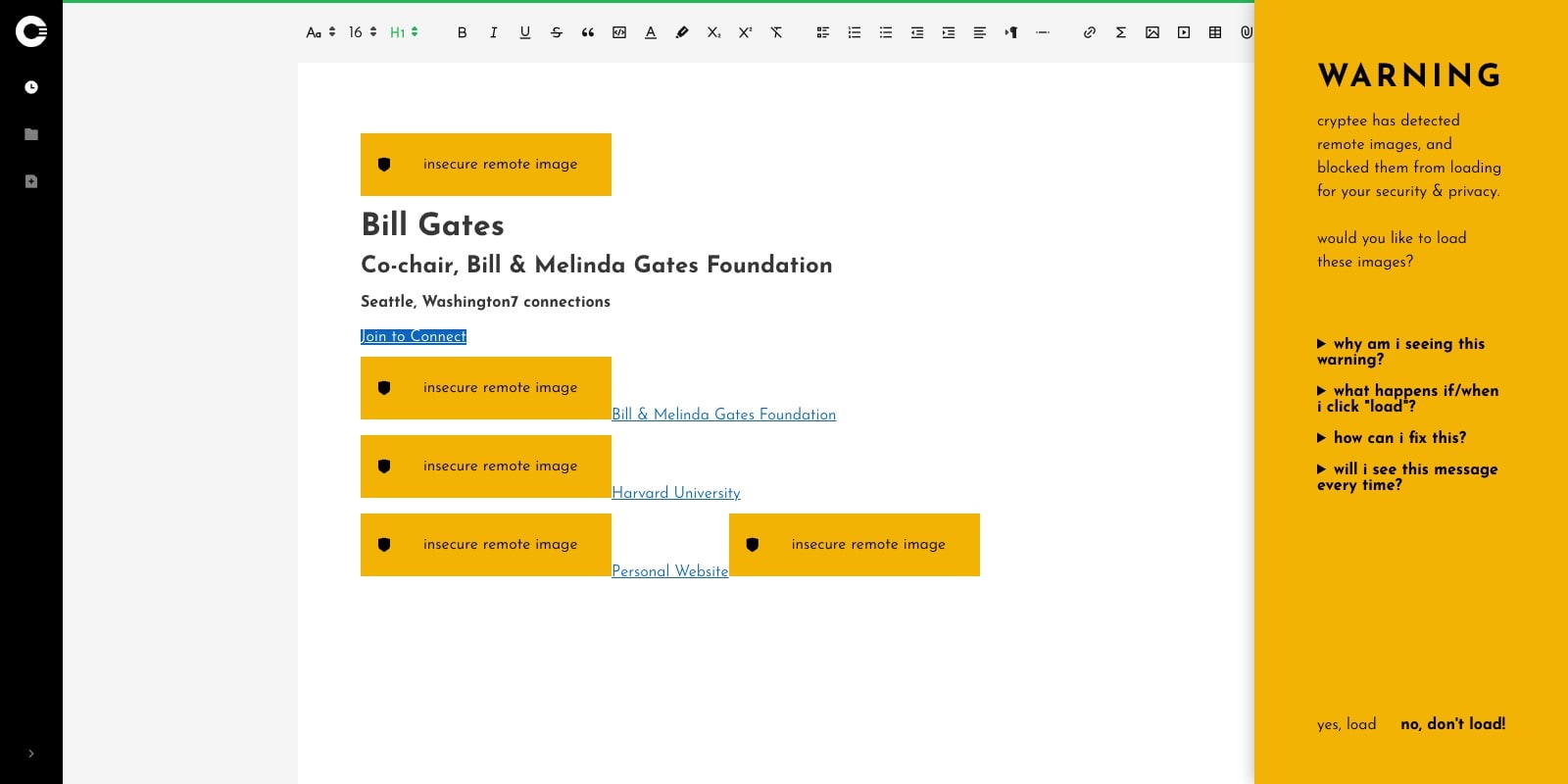
We know that this will make copy pasting harder for some of you, and may make some documents look ugly with the big yellow warning box. But don't worry. You can of course allow loading these images, with a single click if you'd like to, and Cryptee will still continue to display subtle warnings to remind you about these images when you open the document's info box, like this :
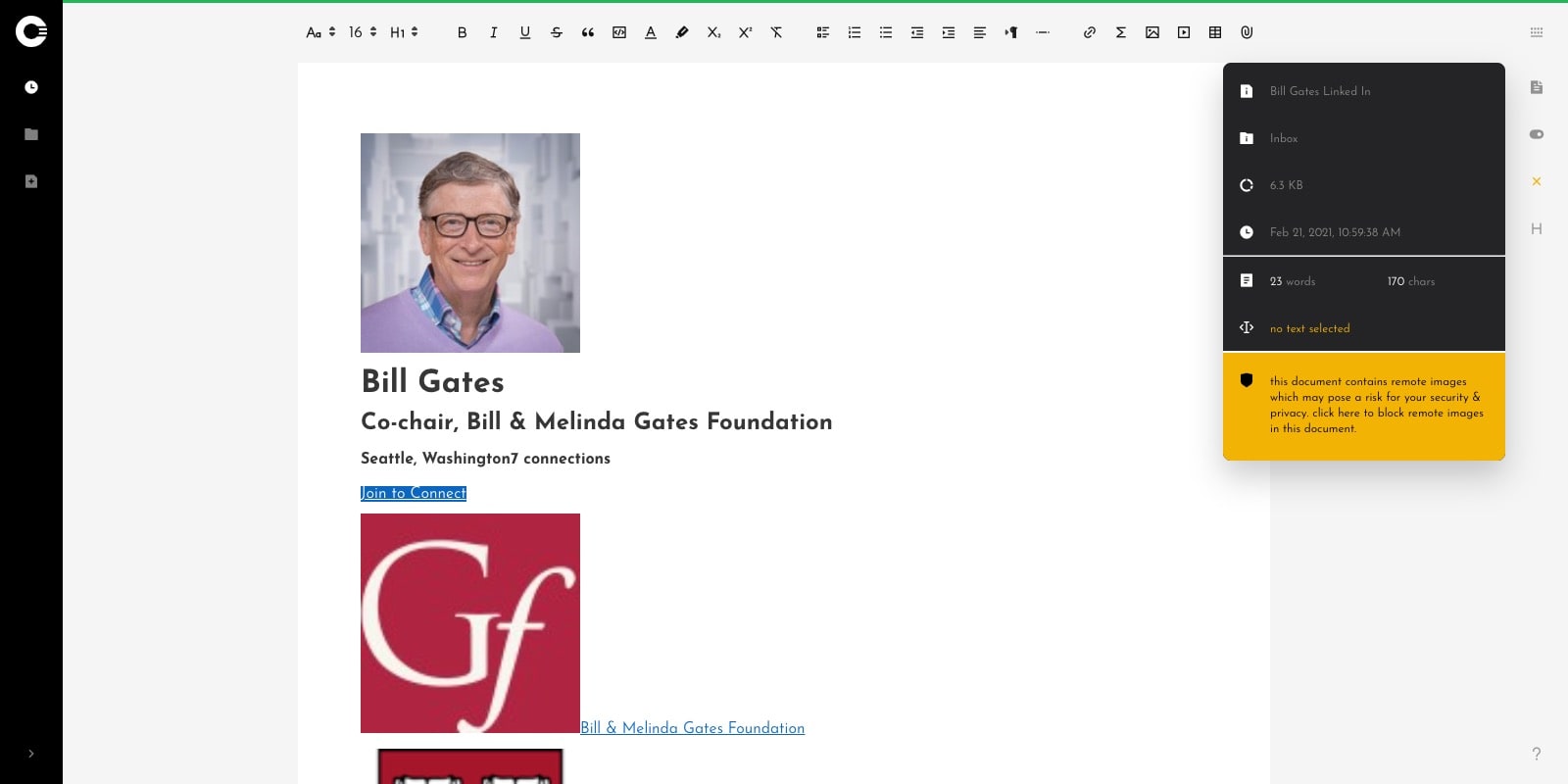
EVEN LESS DATA COLLECTION
In the past, to be able to start quickly, and present to you the user interface as quickly as possible Cryptee had to store a few pieces of information un-encrypted, like your language direction preference (i.e. "right-to-left" for languages like Hebrew or Arabic, or "left-to-right" for most western languages), your spell-checker settings for Docs ("on" / "off"), or your auto-lock timeout preference in minutes (like "30").
We didn't like that we had to keep these pieces of information un-encrypted, even with the best intentions at heart. So we've re-engineered the way our editor works, and as of this version, Cryptee stores these locally on your device, and doesn't sync these across your devices, however inconvenient it may be. We think it was a worthy tradeoff, and thanks to these improvements we'll know even less about your use of Cryptee than we did before.
MORE PRIVATE HELPDESK
Cryptee is incorporated, engineered and designed to provide you the ultimate privacy and security and every part of our system is designed around this. Most web services rely on third party platforms like zendesk for their customer support. To make sure that even your customer support interactions remain private on cryptee, we built our own customer support system. So all your customer service interactions with us will happen on our own platform now. Needless to say we don't have any analytics, cookies or trackers anywhere either.
IMPROVED CENSORSHIP CIRCUMVENTION
We think privacy and security is a human right, and we think you should have a right to privacy no matter where you live. Increasingly more and more nation states seem to disagree with this idea. So we thought it's best that we improve our censorship circumvention mechanisms a bit. Just in case.
For reasons you can understand, I won't be discussing the specific improvements we made, but suffice to say that we've spent approximately 2 - 3 months working on these changes, improving our server availability, adding fall-back servers for higher-risk regions globally, and making sure our infrastructure can survive different censorship techniques.
When it comes to nation-state level acts of censorship, there really isn't a perfect solution, and we can only try as hard as we can, and hope for the best. But we think privacy is one of the greatest causes worth fighting for. We hope that this update will make Cryptee accessible to even more people around the world, so that they too can have a safe and private home on the internet.
PERFORMANCE UPDATES
Now let's talk about some more fun stuff.
QUICK STARTUP
Many of you have requested a way to launch Cryptee and jump straight into Cryptee Docs to save time or to take a quick note on your mobile devices. We've re-engineered our entire app with performance and quicker-startup times in mind, and I'm happy to say that you can now jump into Cryptee Docs almost instantly, all under 2-3 seconds.
Here's a rather cheaply produced video to show you what I mean :
SCROLL IMPROVEMENTS
In addition to the quick startup times, many of you have requested us to work on our scroll-smoothness. Perhaps you noticed in poorly and quickly shot video above. We did just that. You can now scroll through your documents and photos as fast as 60 frames per second, or as fast as your device's screen can refresh.
LARGER PHOTO ALBUMS & TABLES
In addition to improving our app's overall performance, we've also made tweaks to how our editor handles large tables. In the past our editor used to slow down if you had ~500 rows in a table. Now, even mid-range devices should be able to handle tables as massive as 10,000 rows in your documents.
Similarly, we've improved the way our photo gallery works. Even mid range devices should be able to handle albums with photos as much as 50,000. For best performance, we do however still recommend keeping your album-sizes under 10,000 photos when possible.
OTHER CHANGES
HOME DOCUMENTS
We're slowly getting rid of "Home Documents".
After 2 years of testing this feature, we've realized this feature caused more confusion and frustration than it helped, so we decided to get rid of this feature slowly. In the interest of backwards-compatibility, to help make the transition easier for you, we didn't want to get rid of the feature entirely right away.
If you actively use your "Home Document", it will now appear as a regular document among your recent documents, and will always show up in your recent documents list no matter how old it is, with a special home icon next to it. If you don't have any use for your Home Document, and would simply prefer for it to go away, you can now move home documents to other folders (just like any other file or document), or delete them altogether, both of which you couldn't do before.
Needless to say, don't worry. We've prepared Cryptee with a great level of backwards compatibility in mind and if you prefer you can continue to use your Home Documents for many more years to come. Home Documents will be a little bit less convenient than they used to be – but we promise, we've got amazing features in the horizon to make up for this difference.
COUNTLESS BUG FIXES
We've fixed around 400 bugs with this release. We think this version of Cryptee addresses most of the major bugs we've experienced in the past year. But software development is a strangely difficult thing where fixing one bug can sometimes cause another. Needless to say if you run into any bugs / errors / issues, please reach out to us from our helpdesk, and we'll fix it all up right away! Now that the new version of Cryptee is out, we promise we'll be quicker to address your feature requests & bugfixes.
CLOSING NOTES
After a crazy, dumpsterfire of a year like 2020, full of sad news about the pandemic, climate, world politics and more, some of you have reached out to ask how our team is doing, whether if team Cryptee is safe & sound, and if the company is doing well. To those of you who reached out, THANK YOU! You are amazing, and the world needs more kindhearted people like you.
Our team has always been mostly remote, and we've normally spent very little time in our offices. So the pandemic or working from home didn't really change our workflow, other than the fact that our favorite coffee shop had to close its doors for a few months. We've had an otherwise perfectly healthy and calm pandemic, mostly thanks to people being naturally-locked down and socially-distant with temperatures as low as –30°C outside.
That being said, due to the pandemic, and perhaps more people working from home, more people started using Cryptee. Between February and July 2020, our userbase has grown at a staggering rate of up to +10%/week. To be able to catch up with the rapid growth, we grew our support & accounting teams, added two new datacenters to our platform and bought tons of new servers.
Finally, I would like to thank you for all your enthusiasm, help, understanding and kind support during these tough times we're living in. Neither Cryptee, nor any of these features would be possible without you. If you're enjoying your experience on Cryptee, please consider supporting us by upgrading to a paid plan. Every payment helps us make the internet that much more safer and private.
We hope you'll enjoy this update as much as we do, and we will be looking forward to hearing your thoughts, ideas, feature requests, bug reports and what you think about this update overall!
Stay safe and all the very best from Northern Europe,
John