Hello Everyone!
After a long summer of building tons of new features and listening to your feedback, today we're incredibly excited to announce perhaps the most ambitious update to Cryptee!
INTRODUCING PAPER-MODE.
After a whole year of intense work, building up to this very moment, we're incredibly proud to announce Paper Mode to Cryptee Docs!
You can now work on your documents in Cryptee Docs, using a print-accurate paper view, by choosing paper sizes like A4 / A3 / US Letter / US Legal etc, just like the way you would in Microsoft Word™️ or Google Docs™️.
WHAT MAKES IT SO SPECIAL?
First off, let's talk about what took so long, and why this is huge news. This makes Cryptee officially the very first and only open-source rich-text / document editor with a print-accurate paper-view, using which you can edit your documents as they would appear on paper if printed / exported to a PDF.
Until today, only closed-source commercial services like Google Docs™️ or Microsoft Word™️ had this feature, making it extremely difficult for business users who need to print / send PDFs to switch to Cryptee Docs. But also, some of the know-how and technologies required to make this feature possible was simply not available, nor were they open-source. So we thought, "seems like we'll have to re-invent the wheel – and might as well open source it while we're at it"
Today we're incredibly proud to be shipping the very first and only open-source software that has this feature. We think this is huge, and we think this will change the way you can use Cryptee Docs!
Enough proud-talk. Let's see how it looks like!
Needless to say, we wanted to make it extremely easy to use. On your mobile devices / tablets / touch enabled devices, you can flip the pages just like the way you would flip the pages of a physical book.
We know many of you like to use Cryptee Docs as a way to conveniently store quick notes as well. So we thought, you shouldn't need two separate apps for encrypted note-taking and encrypted rich-document authoring. We made it super easy to switch between the continuous mode and paper-mode from the document's toolbar.
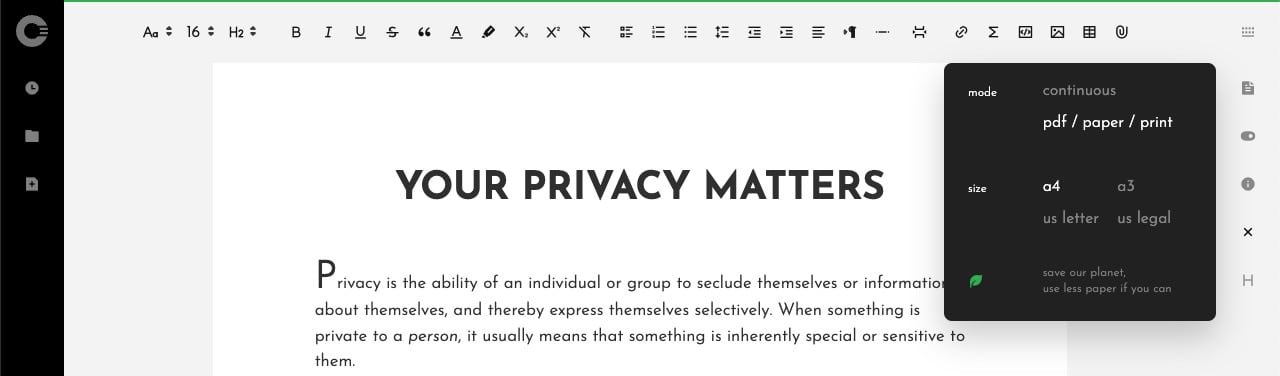
We trust it enough to use it internally for our business, and think it's ready for everyone to start using for all types of day-to-day purposes. But due to the extremely large number of permutations and possibilities of browsers, operating systems, extensions and versions of each, there may still be a few bugs, or edge-case issues here and there, especially if you use paper-mode across different operating systems and browser combinations. i.e. if you're using Firefox on Android and Safari on Mac, there's a tiny but non-zero chance you may see small inconsistencies (like font-thicknesses / underlined or striked-out lines being thicker / thinner etc) rooted from the fact that these operating systems and browsers use different font-renderers. Consequently, in these rare occasions your documents may have one-or-two pixels of difference here and there. We're confident this feature is mature enough and these potential issues are unnoticeable, but we also want to be upfront and honest about where you may see things shift by a pixel or two. So for the time being, we'll keep a "beta" tag on this feature to remind you that we're still working on cross-browser compatibility and rendering issues that may cause these tiny 1-2 pixels of differences.
While building paper-mode, we thought we'll add in a bunch of new familiar hotkeys to go with it as well! You can insert page-breaks by using: cmd/ctrl + ⏎ and navigate between pages using familiar page up / down keys.
Now you might be thinking, "how does it look if I export the document to PDF?" Glad you asked! We've made tons of new improvements to our PDF exporter.
Here's a side-by-side comparison for you. On the left, Cryptee Docs editor, and on the right, Mac OS Preview.
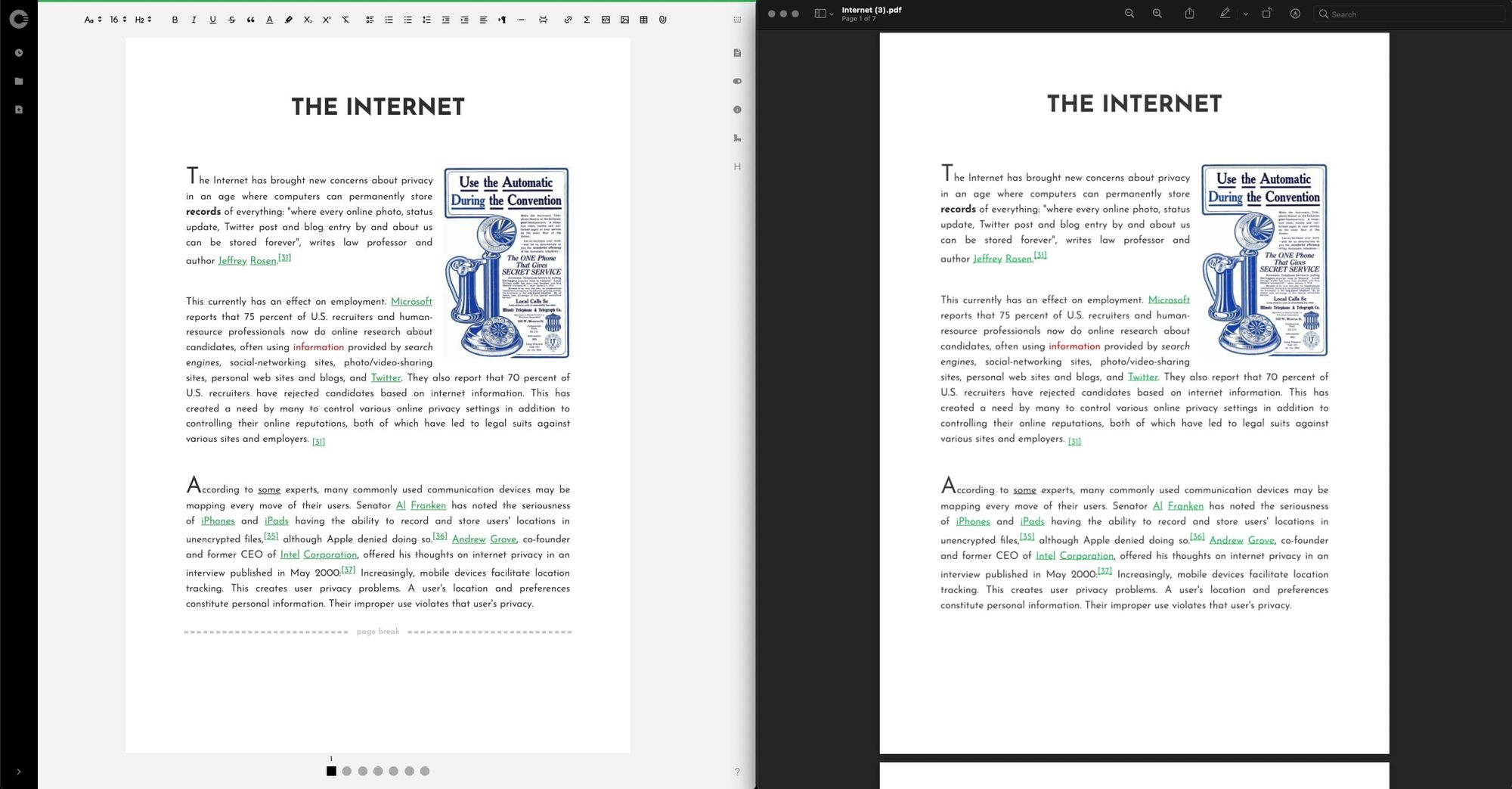
To make all this possible, we've built an entirely new PDF engine into Cryptee Docs. So let's talk a little bit about PDFs.
INTRODUCING CRYPTEE'S NEW ENCRYPTED PDF ENGINE.
It's 2021, and we all send around tons and tons of PDF files! Often we have to send around PDF files using insecure and outdated channels like email, or unencrypted messenger applications like Slack™️ or Microsoft Teams™️.
We thought – Wouldn't it be amazing if you could easily export an encrypted / password-protected PDF from Cryptee Documents? An encrypted / password-protected PDF that can be opened using any PDF viewer on all operating systems? And we thought, wouldn't it be amazing if you could easily set permissions on the PDF, like disallow modifications or printing, all with a single click.
So we sat down, designed and built an entirely new PDF engine into Cryptee Docs. Here's how it all works. While exporting your documents as PDF files, you can now easily set a key, and encrypt the PDFs. These encrypted PDFs can be opened using any PDF viewer, on all operating systems and PDF viewer apps.
Here's a video to show you how easy we made it to export your documents as encrypted / password-protected PDF files.
The resulting PDF file can be opened in any browser or PDF viewer, and they will ask for the encryption key. For example here's how Google Chrome or Mac OS Preview will display the PDF you saw exported in the video.
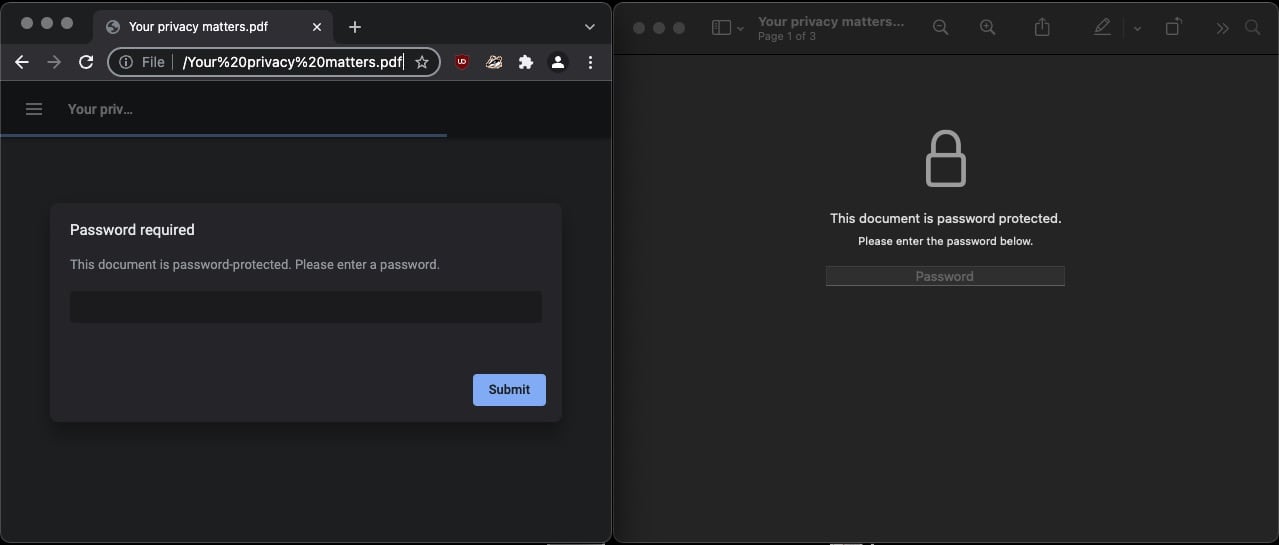
We thought ... now that we've got our hands dirty with PDFs, perhaps we should improve Cryptee's PDF viewer too.
You can now open encrypted / password-protected PDF files in Cryptee's PDF viewer as well. Here's how the encrypted PDF you saw exported in the video will look like in Cryptee's PDF viewer when you open it:
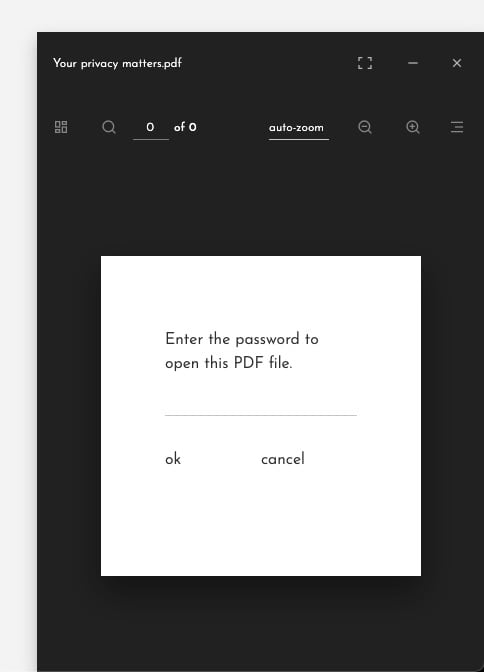
Then, we thought, while we're on a roll here, we should add a few more features to our PDF viewer.
YOU CAN NOW EDIT PDFs, FILL OUT FORMS & SAVE CHANGES TO PDFs
The number one requested feature from everyone was to be able to edit PDFs inside Cryptee, – like to be able to fill out forms in PDFs –, without ever having to download the PDF to your device.
You can now edit / fill out forms in PDFs using Cryptee Docs, and your changes will be encrypted and saved straight to Cryptee Docs. Here's how easy we made it.
Simply click on the form fields, fill them out, and press the save button. That's it.
You can of course, download the filled out PDF from your Cryptee Docs anytime you wish. So as you can see, you can now fill out things like your tax forms inside Cryptee Docs's secure PDF viewer.
But that's not all.
PDF SECURITY & SANDBOXING
PDF is an inherently dangerous format. Journalists, activists, and even everyday citizens frequently get hacked via PDF files. PDF files are used everywhere for all types of different purposes, and they present an incredibly easy-to-exploit attack vector. For example ever since iPhones first came out, one of the most common and popular ways iPhones got jailbroken / hacked is via PDFs.
And this is why, we're proud to introduce PDF sandboxing to Cryptee today.
Starting today, all your PDFs are rendered in a secure and isolated sandbox, and not by using your browser's built-in PDF viewer. This makes Cryptee's PDF viewer an even safer choice for opening PDF files than your iPhone, Android, Mac or Windows device's built in PDF viewer, depending on your threat model.
Since on Cryptee the PDF files are opened in a new secure sandbox, and rendered using javascript (instead of your browser's or operating system's PDF viewer) even if the PDF file has any malicious code, it won't be able to infect your system.
OTHER IMPROVEMENTS & NEW FEATURES
That's not all folks! This update brings a few other amazing new features!
A FASTER & BETTER COPY DOCUMENT FLOW.
We realized that making copies of your documents was a cumbersome and difficult process. We heard from many of you that you use this feature to create template documents; first by making a copy of your template document, then renaming this new copy. We thought we should make this easier.
From now on, while making a copy, you'll be able to name the copy and easily add a date/time by pressing your keyboard's arrow keys.
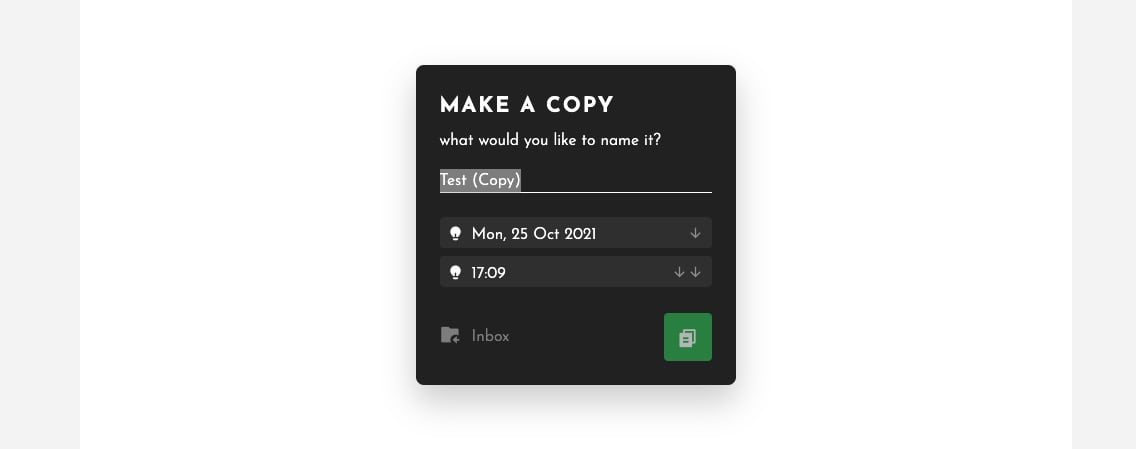
We think this will make it incredibly easy to create template documents. Here's an example workflow. Let's say you have to write weekly status reports. First create a template report, in a folder named "Weekly Reports" like this :
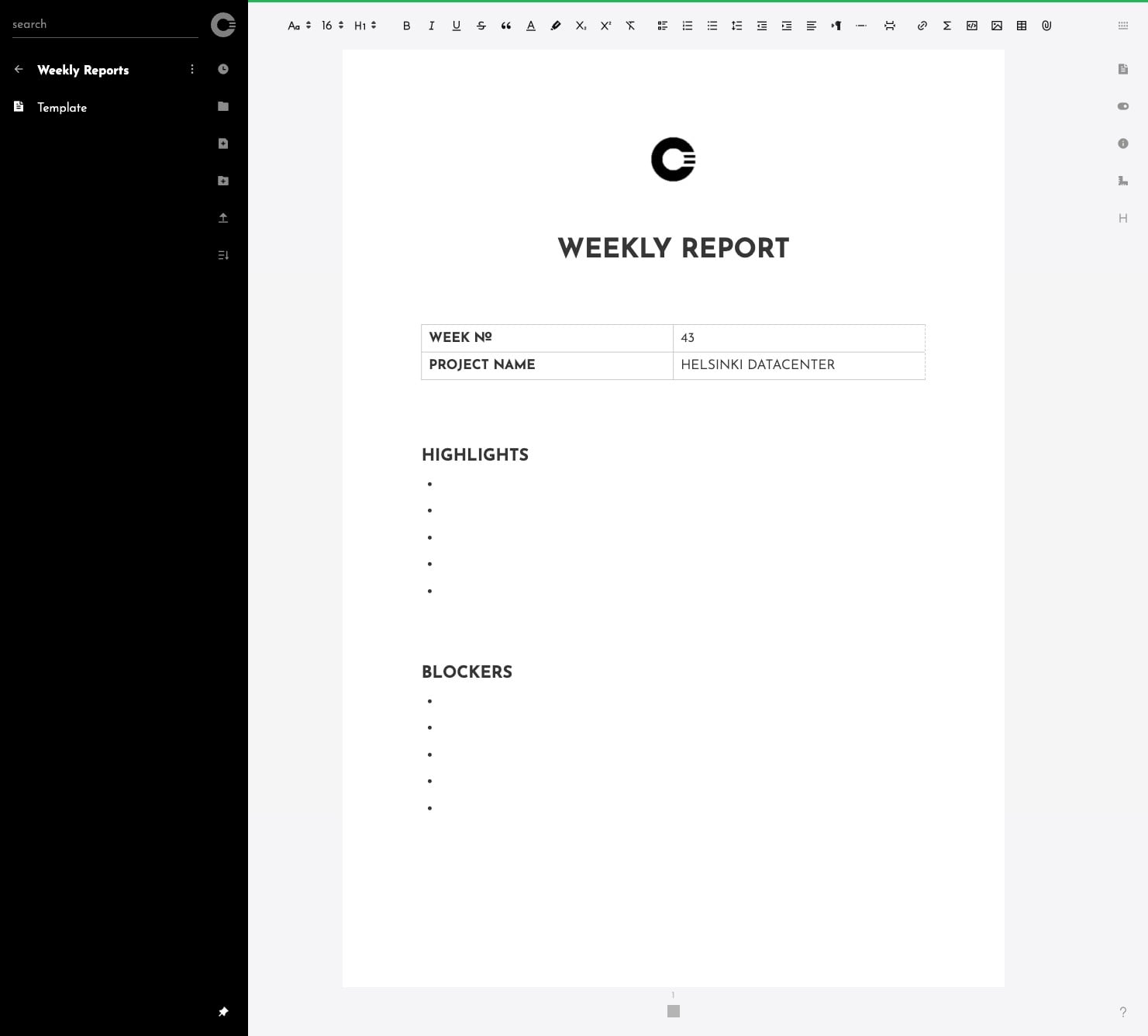
Then, simply make a copy of it every week, and name it something like "Week 43". While making a copy, you'll be able to see where your copy will be created (in this example, it's going to be in "Weekly Reports". (You can also use up / down arrow keys to quickly pick the date or the time from the list as well)
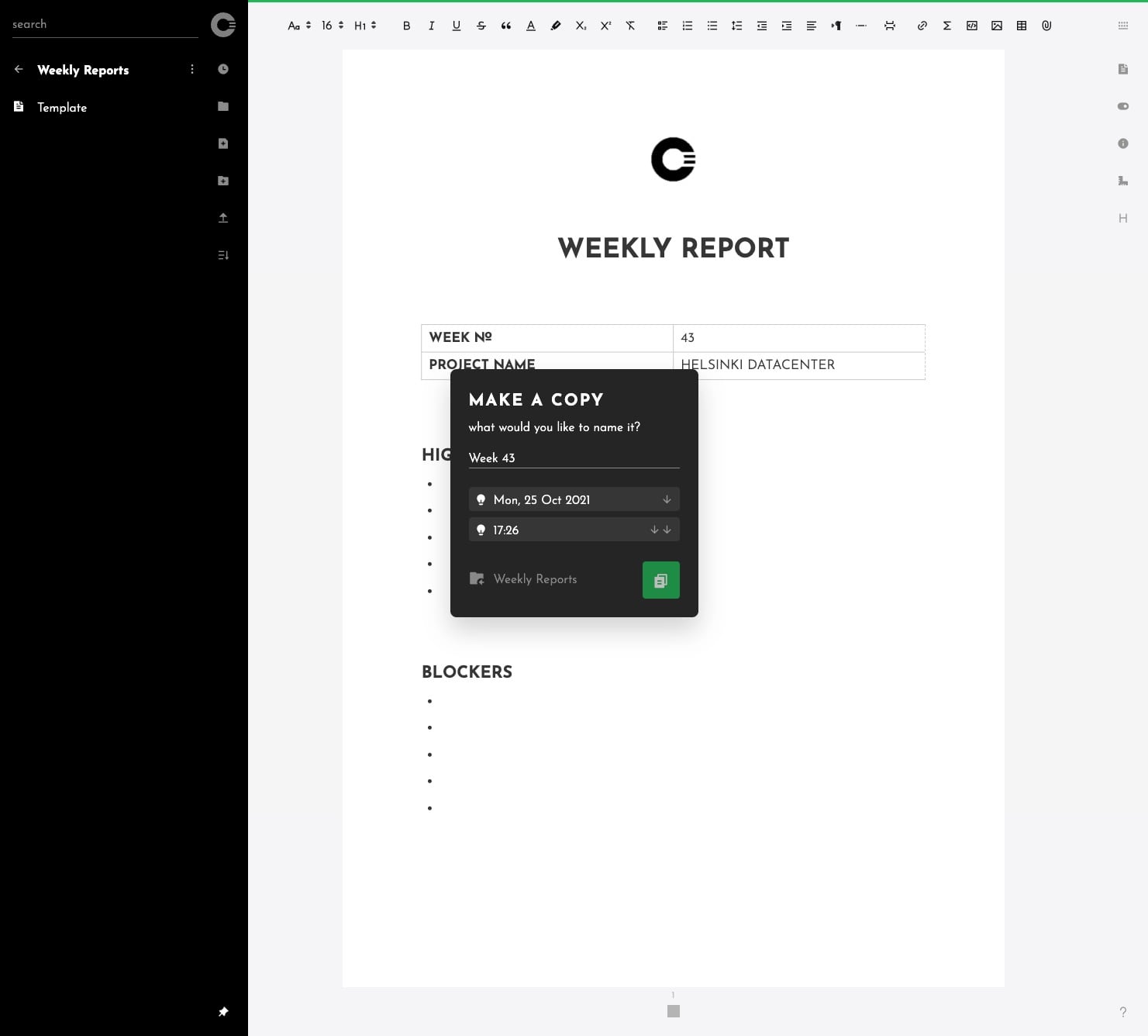
And that's it. Your copy will be created right next to your template in the same folder.
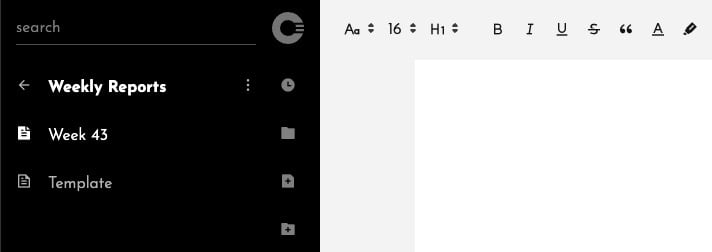
NEW HOTKEYS
We're introducing a couple of fun new hotkeys to Cryptee. You can now easily open the most recent 3 documents pressing "1", "2" or "3" on your keyboards.
Here's a cursor-hover-tip for the "Week 43" document, to hint that pressing "1" on your keyboard will open it:
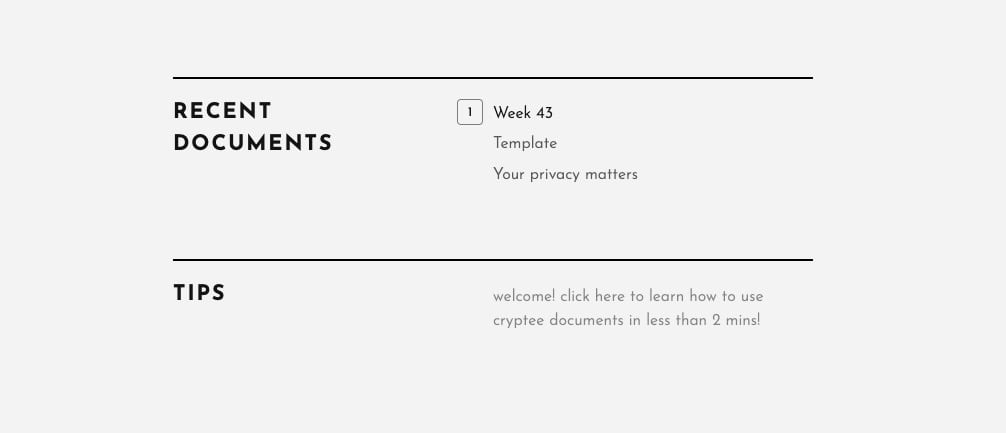
We're also introducing a bunch of other hotkeys in the home-screen. For example pressing "d" will open Cryptee Docs, and "P" will open Cryptee Photos.
AUTO-SCROLL AS YOU TYPE
We know that one of the most requested features was to make our editor auto-scroll as you type. We're happy to say that starting with this version of Cryptee, our mobile editors on both iOS and Android will automatically scroll to keep the text centred as you type. Here's a video to show you what we mean by this :
OTHER SMALLER IMPROVEMENTS
We've also improved hundreds of other small things with this update. Here's some highlights to give you an idea :
– We've managed to significantly reduce Cryptee's memory usage. Large documents and photo libraries are now faster than ever, even on your older devices.
– Improved copied doc sidebar behavior for the actively open document
– Faster and more efficient change-detection / sync on startup
– Improved modals & popups to make landscape typing even better on phones
– Scrollable modals are a bit easier to read / see
– Improved clipboard handling for copy / pasting text-colors and background-colors between different apps
– Improved color pickers for Cryptee Docs
– Added a guided PWA install button on the home screen for non-pwa in-browser Cryptee users.
– Added a news tracker / updates indicator to home screen, so you can stay up-to date with Cryptee straight from your home screen.
– Better error handling for Cryptee Photos
– Faster and better image decoder for Cryptee Photos uploader
ONE MORE THING.
We'd love to offer Black Friday discounts, but we simply don't have Black Fridays here in Europe. Instead the whole damn winter is dark, sunlight-deprived and cold here in Northern Europe. So we figured it's only fair if we have a dark-winter discount. It's a simple campaign really:
If you're a free user, upgrade before January 1, 2022 to have a 10% discount for lifetime.
If you're looking for an encrypted cloud photo storage, where your photos can be safe and private, now is the perfect time to switch to Cryptee, and it has never been cheaper.
CLOSING NOTES
This update also comes packed with long-overdue bug fixes, both for Docs and Photos, performance improvements and minor cosmetic upgrades.
We would like to thank you for all your enthusiasm, help, understanding and kind support! These features wouldn't be possible without you and your feedback. If you're enjoying your experience on Cryptee, please consider supporting us by upgrading to a paid plan or by spreading the word.
We hope you'll enjoy this update as much as we do, and we will be looking forward to hearing your thoughts, ideas, feature requests, bug reports and what you think about our new features overall!
Stay safe and all the very best from a cold and dark Northern Europe,
On behalf of Team Cryptee,
John