Greetings from Northern Europe!
We have amazing new features and tons of fantastic small improvements to talk about with this update! So let's get started.
CRYPTEE PHOTOS
Let's start with Cryptee Photos. We've made hundreds of small changes and improvements across the board to make Cryptee Photos better, and in this blog post we'll talk about some of the most prominent features and let you discover the rest.
SORTING & FILTERING
Professional photographers know the struggle all too well. If you shoot your photos RAW + JPEG, and have tons of mixed RAW/JPG photos in the same folder, finding what you're looking for can be difficult and time consuming.
Many pro photographers using Cryptee Photos asked us to create a better sorting and filtering system. We think we have a great solution!
Introducing the new sorting / filtering panel for Cryptee Photos.
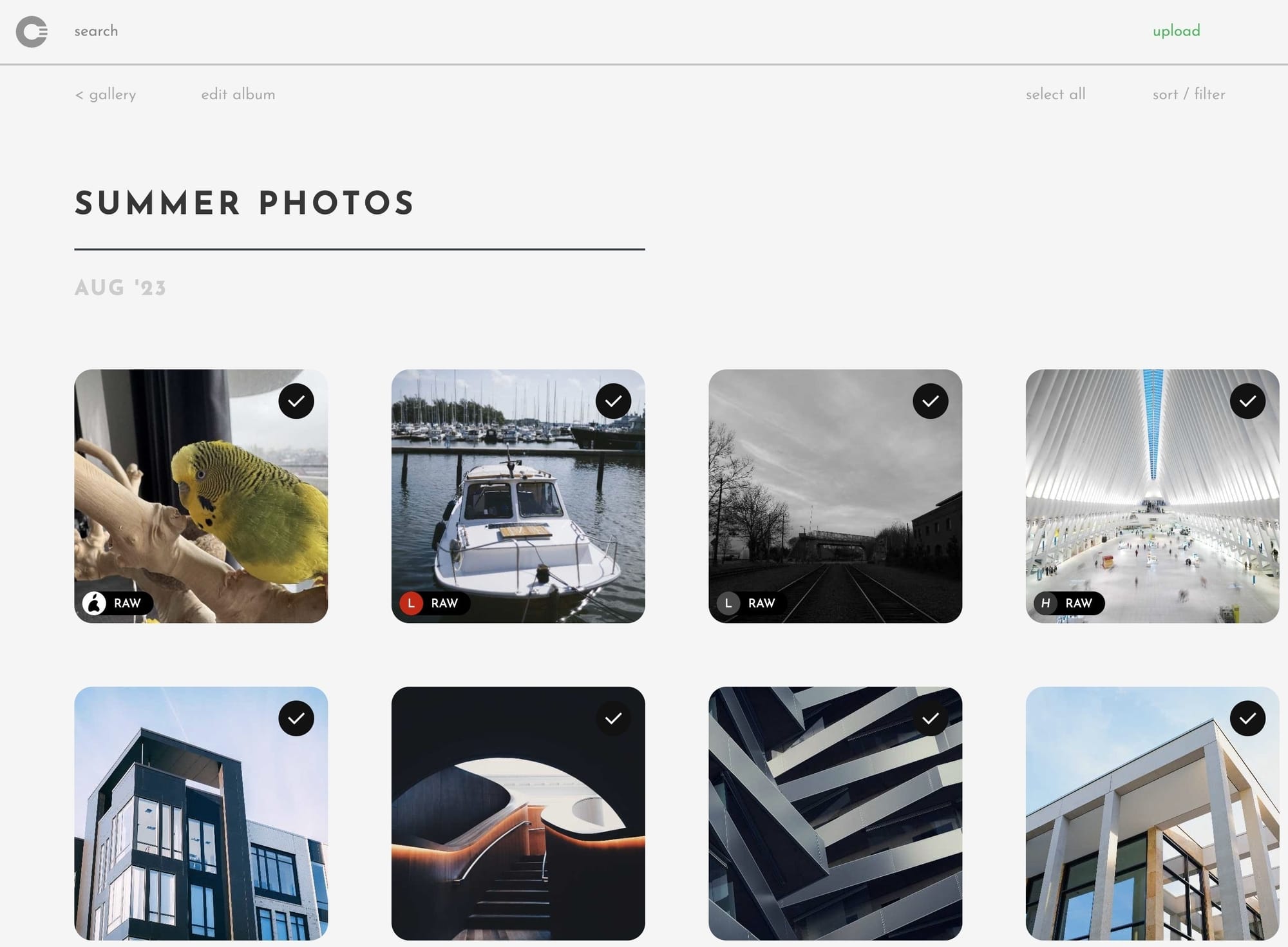
Let's say you have RAW photos from multiple cameras, some jpg photos and some favorited photos in the same folder, and you would like to only see your favorite photos. You can now use filters to drill down to find what you're looking for in your albums. i.e. if you want to see only your favorites, you can do that!
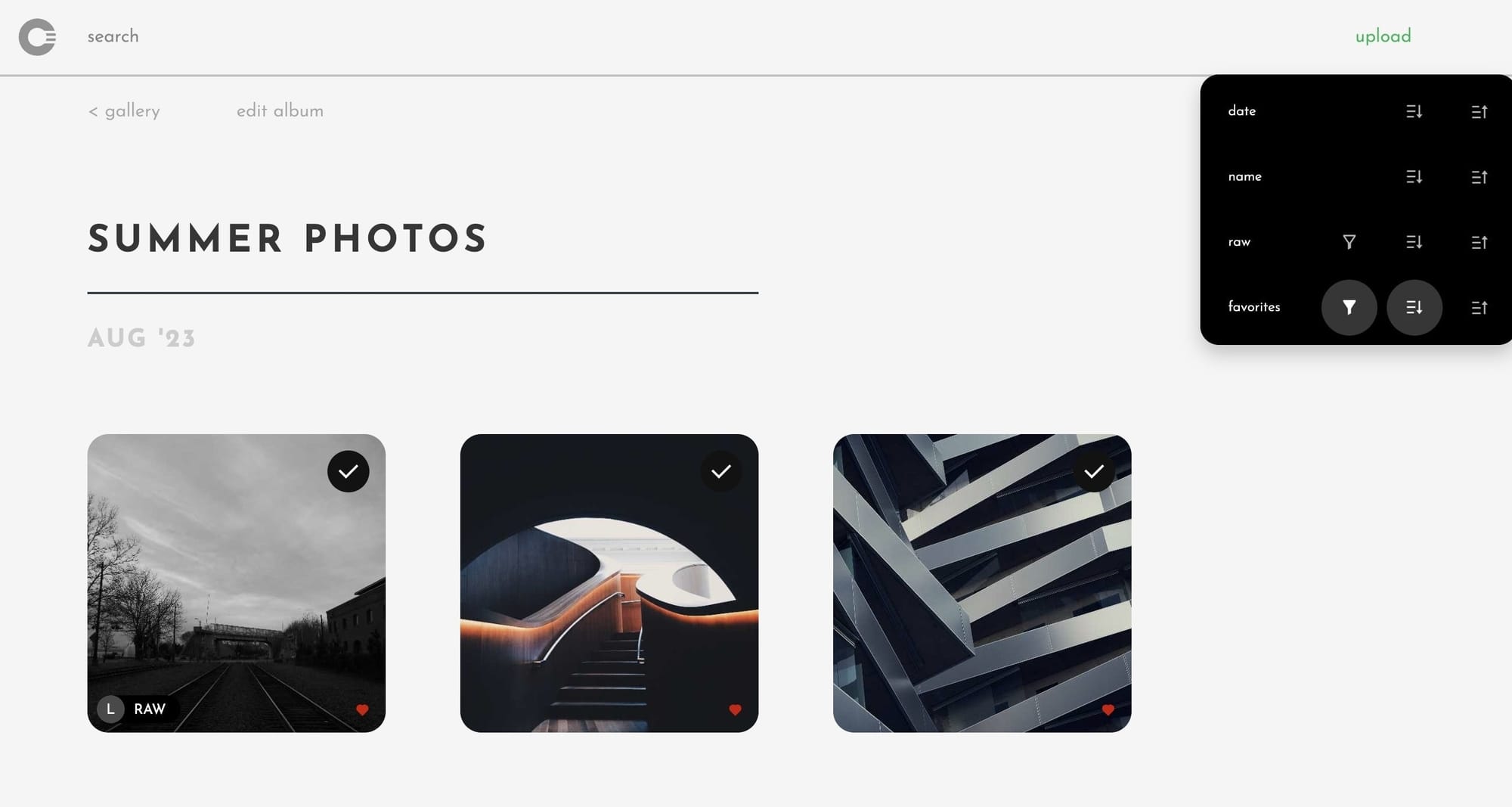
Or if you would like to see only your RAW photos, and make sure the first ones in the list are your favorites, you can do that too!
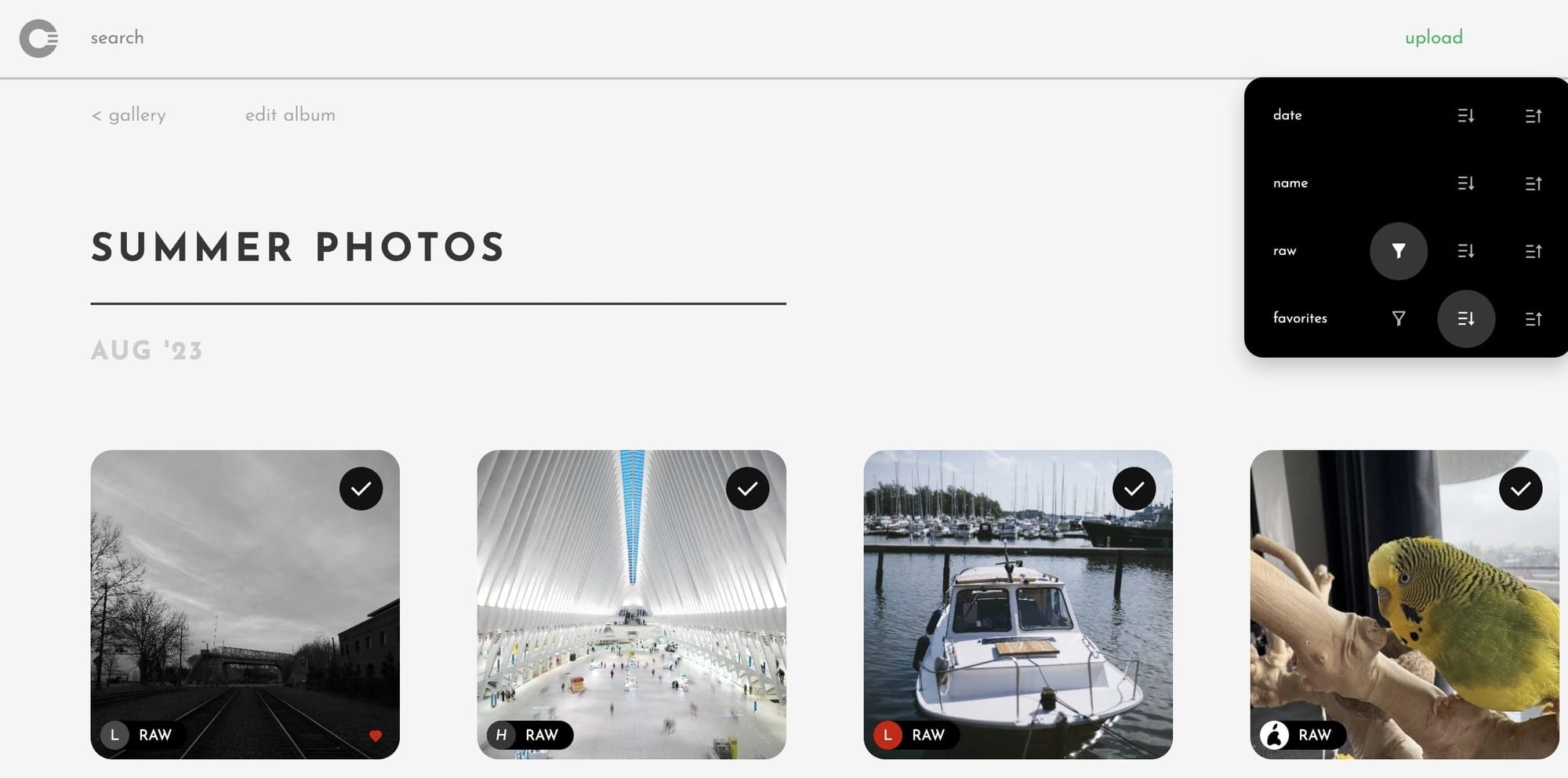
What if you want to see only your favorite RAW photos, and combine the filters? You can do that as well.
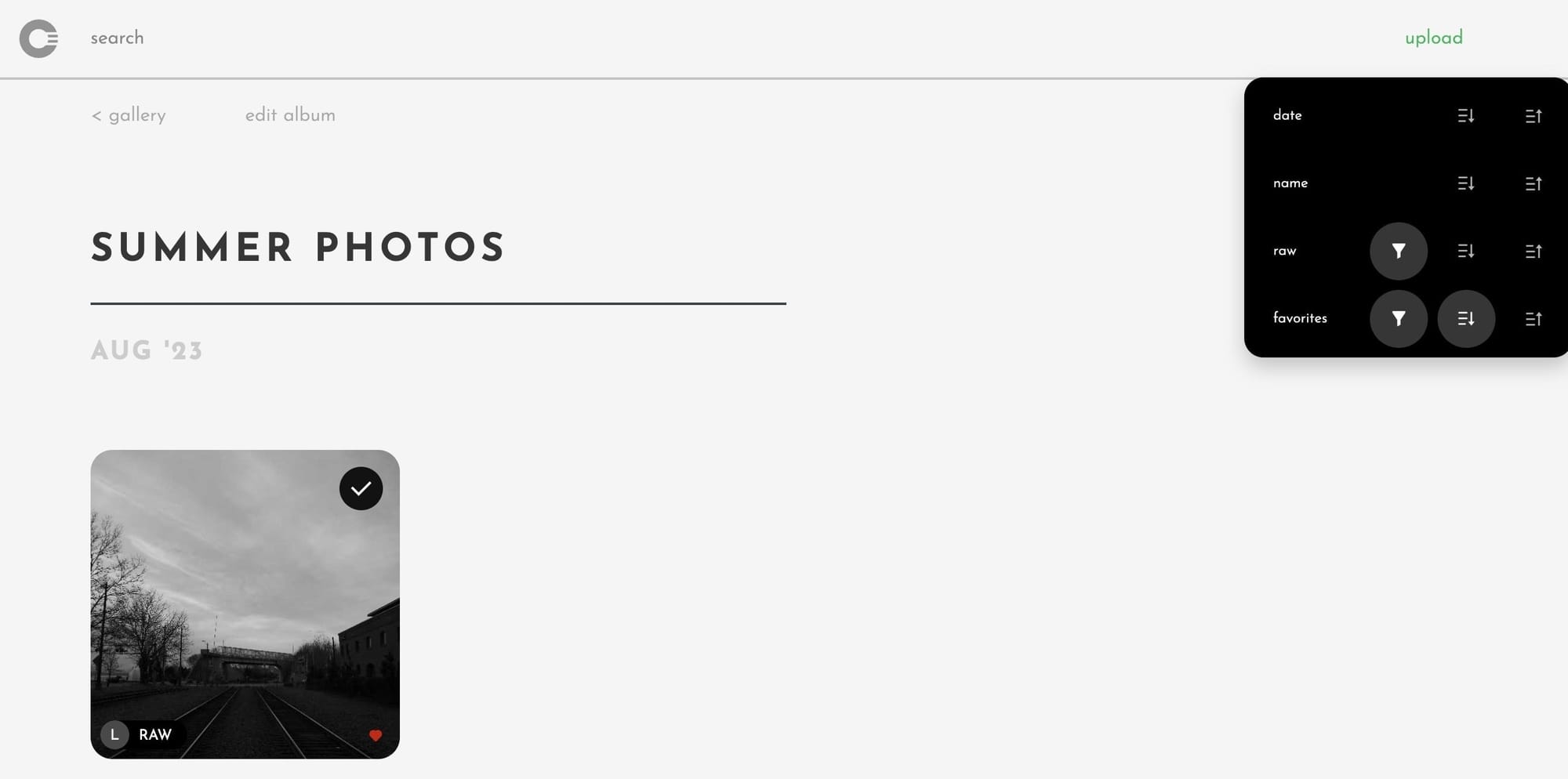
We think this is going to make managing large photo galleries A LOT easier.
FASTER DOWNLOADS & EASIER SHARING WITH OUR NEW DOWNLOADER
As some of you may have noticed, we used to have some limitations around how many photos you could download simultaneously on your phones/tablets, due to limitations of mobile browsers and operating systems. <especially on platforms made by a company named after a fruit>
After some experimentation we've come up with a solution that gets rid of all these limitations, and in addition make it extremely easy to download / share as many of your photos from Cryptee Photos with everyone!
First, you can now pick three different sizes of your photos to download/share. Perhaps you're on the go, and don't need to download the gigantic 100mb RAW photo, or massive 100megapixel JPG files on your phone. Maybe you just want to download a 2048px photo to post on your social media account or share with friends. You can now pick between three different sizes when downloading. (original, large and small)
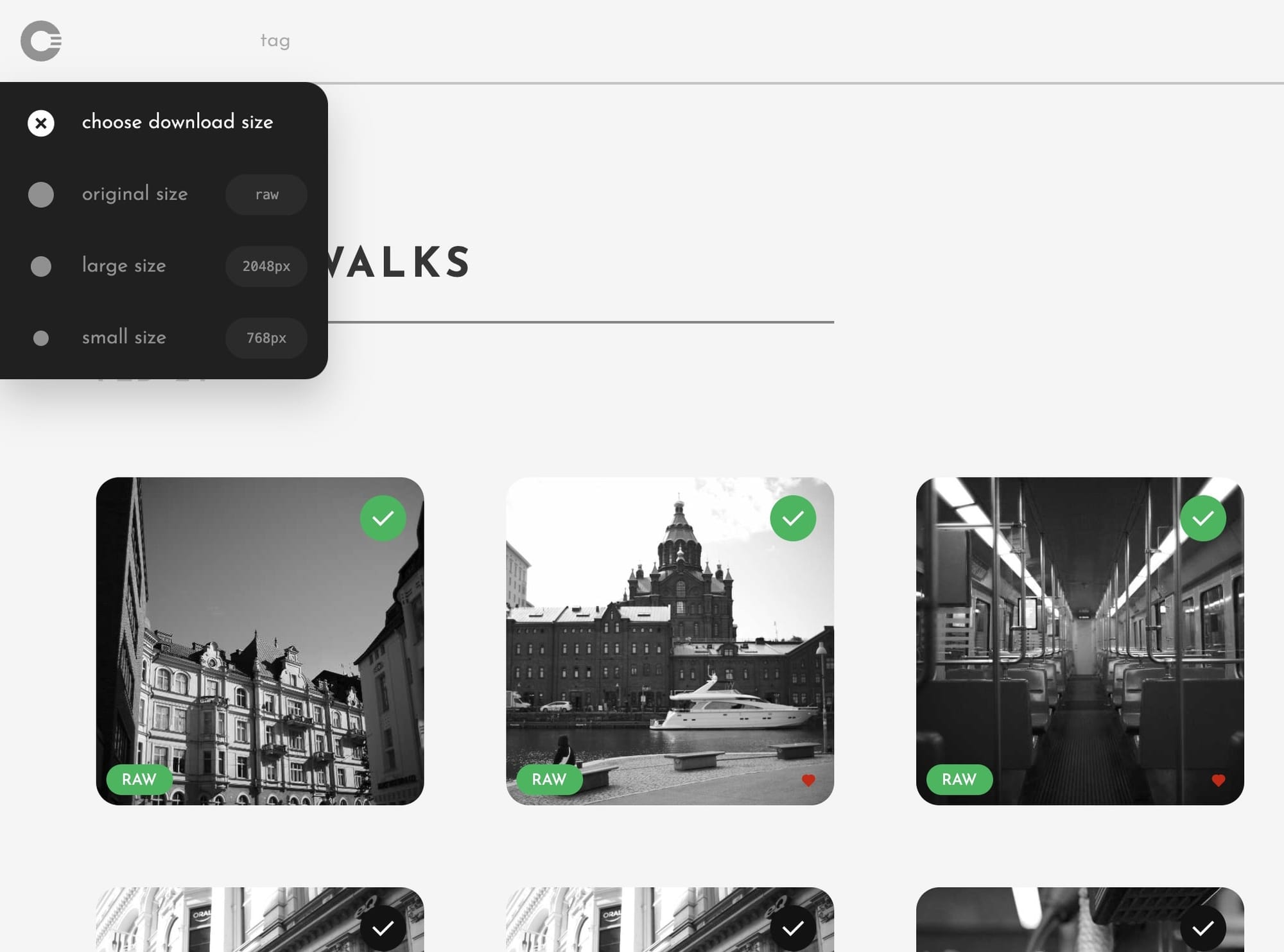
And you can now share as many of these photos as you'd like with your friends on Signal or Whatsapp, or publish them on your favorite social media apps, all with one tap. The same way you would share photos from any other app. Cryptee now supports your device's built in share popup.
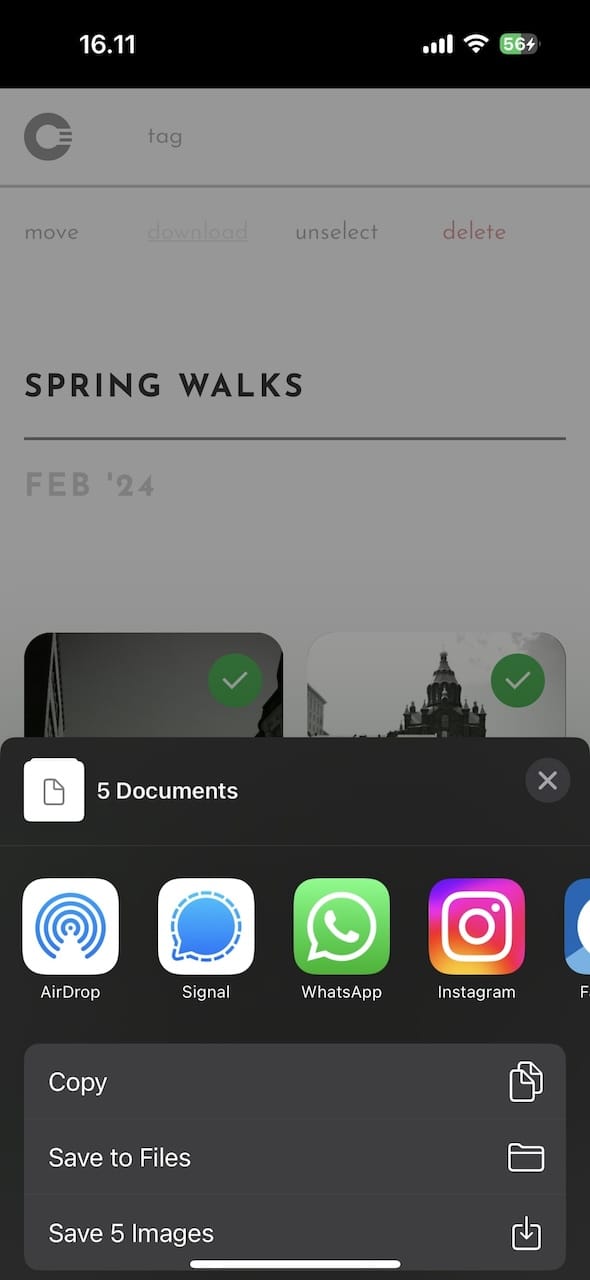
A BETTER WAY TO MOVE / ORGANIZE PHOTOS
You can now move and organize your photo library easier! In the past you had to pick from a list of album names, which wasn't intuitive. Now the albums in the move popup are sorted based on date (most recent one on the top) and they have crispy thumbnails to help you find the album you're looking for faster.
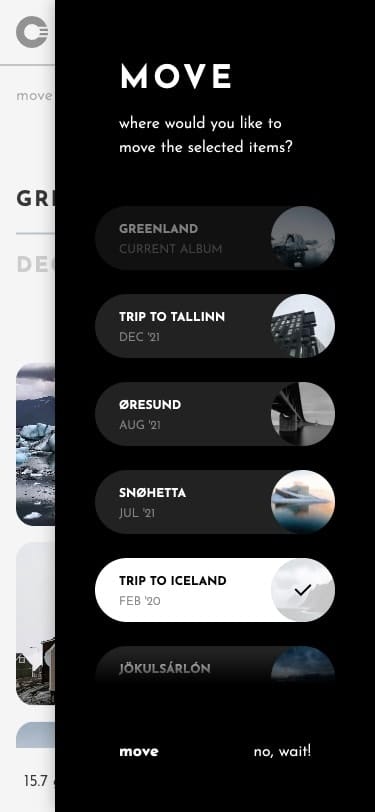
RAW FORMATS
One more thing. Let's talk about RAW formats. Last year we introduced support for Leica, Hasselblad, TIFF and a bunch of other RAW formats for professional cameras.
But what about mobile devices? Nowadays our phones have incredible cameras and some even shoot RAW photos.
One phone in particular, made by a company named after a fruit, shoots great DNG RAW photos.
Cryptee Photos is now compatible with ProRAW™️ photos! Cryptee can even generate different sized thumbnails, and let you download jpg versions with our new downloader.
So If you have a phone made by a company named after the forbidden fruit, and take ProRAW™️ photos we also try to make it easier for you to spot those photos in your photo library with a little fruit logo next to your photos.
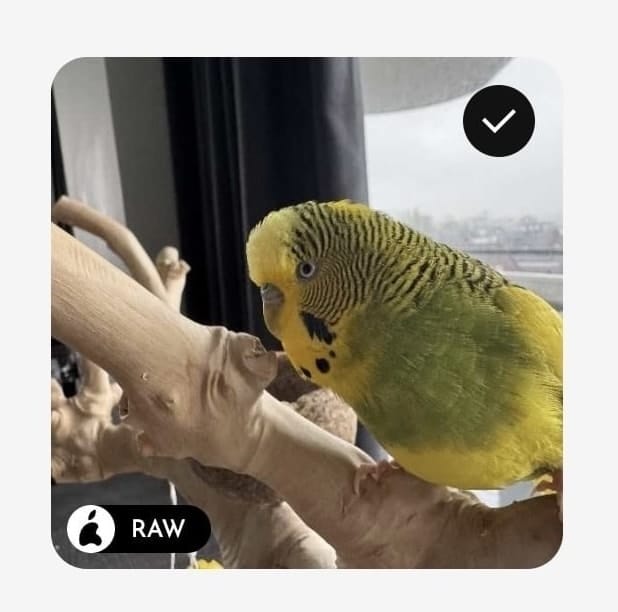
Now you might be thinking to yourselves ... but ... that's not ... the logo ... is that ... wh... ?
So naturally when we asked our legal team if we can use/show the fruit company's logo to our users to help them easily find their ProRAW™️ photos ... Our legal team said :
'Nay, good sirs! Shall we dance with the litigious serpents of trademark? Perish the thought! Let not a pixel of their hallowed fruited emblem grace our humble interface, lest we summon forth a tempest of cease and desist, raining writs most thunderous upon our mortal heads! Forbear, I say, forbear!'
So anyhow, we wanted to help you find your RAW photos easier, but we realized we probably can't get legal permission to use that forbidden rotten fruit logo.
And that, dear reader, is why we decided to create a silly new icon to help you find photos taken with the fruit company's device – a pixelated tiny pear wearing legal-approved sunglasses, looking suspiciously like it just lawyered up and is ready to fight copyright infringement with a tiny briefcase.
We hope every time you see our passive-aggressive pear-shaped meme/work of art in your photo library, a pixelated symbol of resistance, you'll chuckle at our rebellion and it brings you joy.
CRYPTEE DOCS
Let's continue with improvements to Cryptee Docs.
We have added the ability to add all sorts of different links to Cryptee Docs, and we think these will make you 100x more productive!
You can now use linking methods like :
mailto:// to trigger sending emails straight from Cryptee Docs.
sms:// to trigger sending sms messages straight from Cryptee Docs.
tel:// to trigger phone calls straight from Cryptee Docs.
You can now also launch the following apps straight from Cryptee Docs :
slack, skype, matrix, and even facetime™️ — so you can make conference calls / chat with your peers and friends easily.
As well as : spotify and maps, so that you can link directly to your playlists or an address you wish to walk to from Cryptee Docs.
And my personal favorite.
You can now trigger iOS™️ & Mac™️ Shortcuts™️ directly from Cryptee Docs. Pure black magic. Cryptee Docs now supports shortcut links! Meaning that if you have an automation, you can launch them straight from Cryptee Docs.
All you have to do is follow this guide by the fruit company, and grab the URL/link of your shortcut :
https://support.apple.com/guide/shortcuts/run-a-shortcut-from-a-url-apd624386f42/ios
You can then use your shortcut's link in Cryptee Docs (in the same way you'd add a link to websites etc) to do all sorts of cool things and trigger your automations.
With the features we've added in this update, you can now do all sorts of cool things like :
— Launch Spotify to play your favorite album while writing your daily journal
— Trigger Philips Hue lights after you finish writing your evening journal
— Or even create a secret contact list inside Cryptee you can quickly call or text straight from within Cryptee Docs!
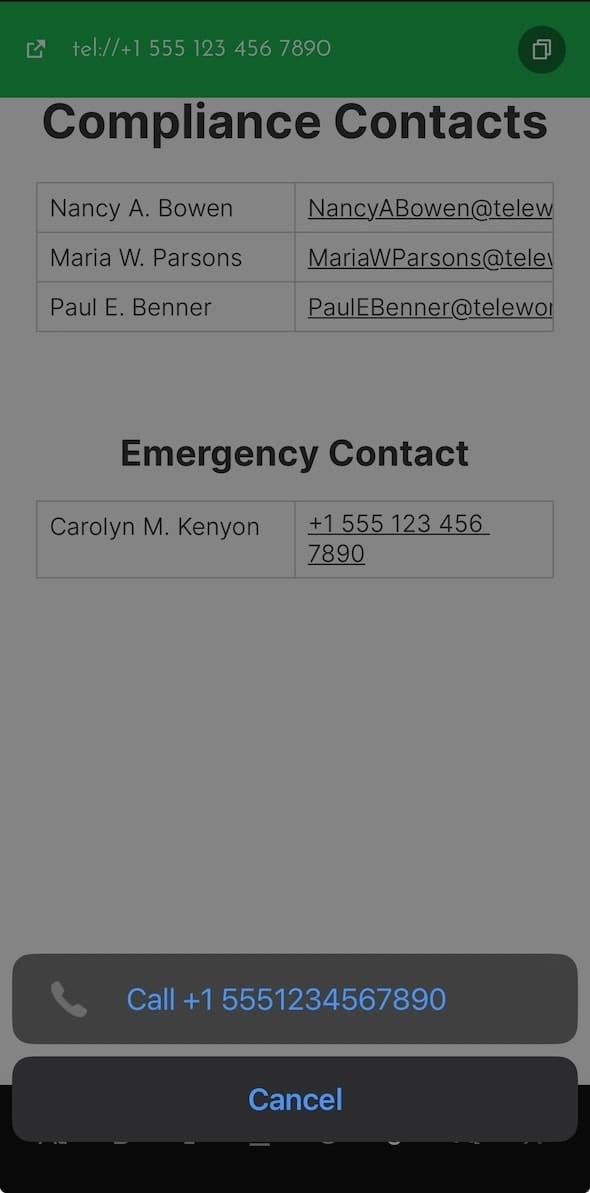
We're really looking forward to hearing all the cool use cases you come up with, and in the near future we will be shipping some further additions to our user interface to make these productivity features easier! <hint, super easy to use buttons and popups for these links incoming>
AND OF COURSE TONS OF BUG FIXES & PERFORMANCE IMPROVEMENTS.
This update also includes hundreds of small bug fixes and speed improvements here and there. For example, on desktops and Android devices you'll notice launching Docs and Photos from your home screen is now much MUCH faster, with a really smooth transition.
We have a few busy and dark winter months ahead, and we can't wait to share all the cool things we've been working on with you.
If you're enjoying Cryptee, please consider subscribing to one of our paid plans to support us. Help us defend your rights, privacy and security.
All the very best from Estonia, Europe,
— John Ozbay