Hello Everyone!
Today we're releasing a major update to Cryptee Docs' editor for mobile devices. We named this v3.1, because we think this will dramatically improve how you use Cryptee on your mobile devices. This will be a brief update, so let's get started right away.
WE SHRUNK THE SIDEBAR.
Yes. In fact we shrunk it so much, that it's gone. Many of you have been requesting a way to get rid of Cryptee Docs' sidebar on mobile devices, and we heard you! We've been working really hard to bring a much better and more refined document editor experience for mobile devices for months now. And today's finally the day.
Starting today, while editing your documents, you no longer have to worry about the sidebar. Here's how it looks like :
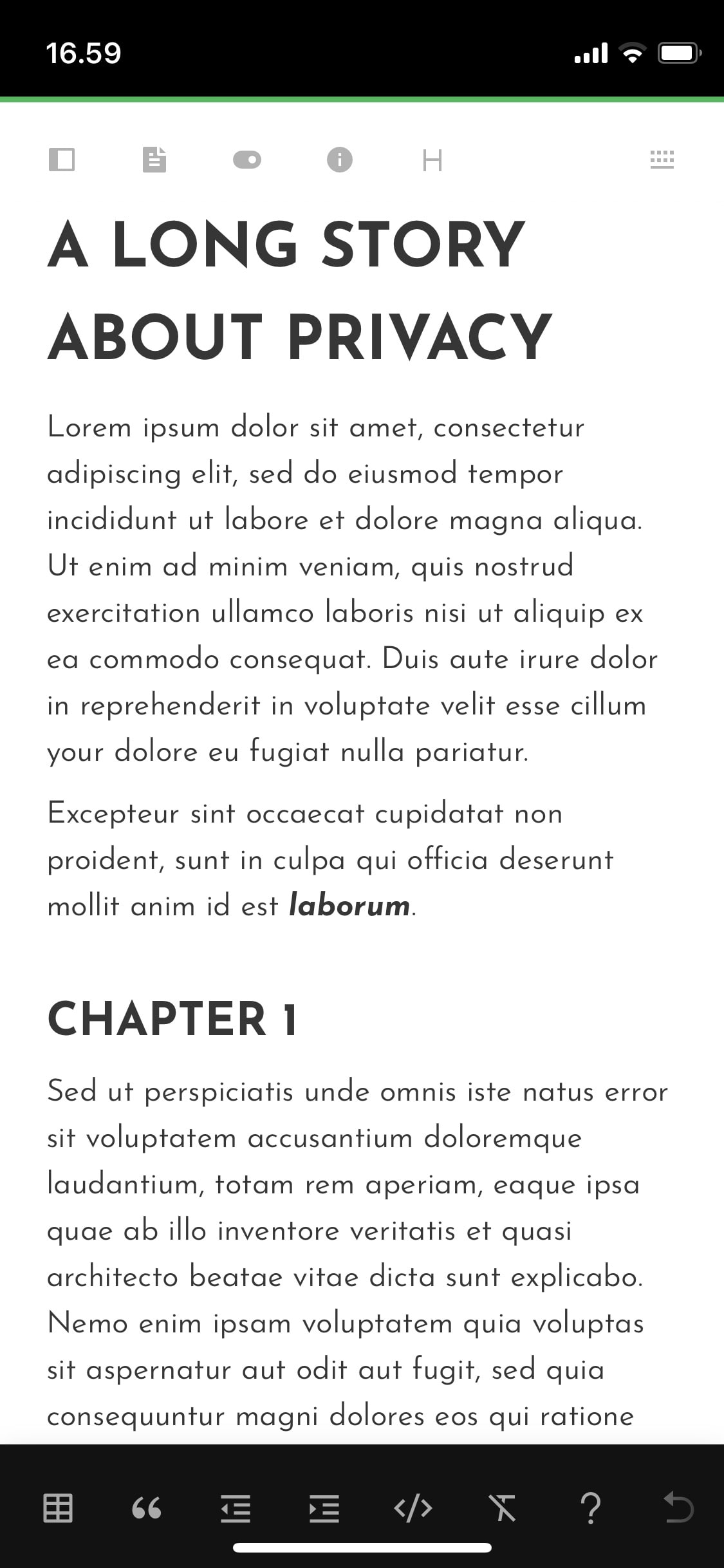
So let's break down all the changes, and talk about what happened, and why we're making this change.
In the past, all active / open document's actions used to live in the sidebar. These are the buttons with which you can do things like export document / get document info / turn on spellchecker / see table of contents etc. So to get rid of the sidebar, we first had to find a new home for them. We moved them to the top of your document.
But this meant that we had to find a new home for your line-level document editor tools, which used to live on the top of your document, like checkboxes, or lists, or upload image buttons. But we couldn't put these in the tooltips / pop-ups, because you need to be able to press these buttons even when some text isn't selected. So that you can upload an image for example, or start a new checklist.
We thought the best solution is to move all editor styling tools + block level tools into one place – the same place, just like it is on the desktop – but they couldn't be in a popup.
Also, tooltips/popups suck, because we always had to check OS / browser combinations, and even different Android vendors, to determine where to display the tooltip, so that it won't cover your operating system's copy/paste tooltips.
And that lead us to building a toolbar that floats above your keyboard on mobile device.
So in short,
– We shrunk / removed the sidebar, but don't worry, it's still on the left side, you just have to swipe it open. (or press the open sidebar button on the top left corner)
WE MOVED THE DOCUMENT ACTION BUTTONS
– We moved your document actions like rename / copy / spellchecker etc to the top of your document.
WE ADDED MORE EDITOR TOOLS
– We moved all editor tools to live on top of your keyboard, where they are conveniently accessible. This meant that we can add a lot more buttons and tools that we couldn't fit into our small tooltip in the past. So the list of tools are scrollable left/right. (You can find a video of this below)
So here's how the editor tools will look like when your keyboard is open :
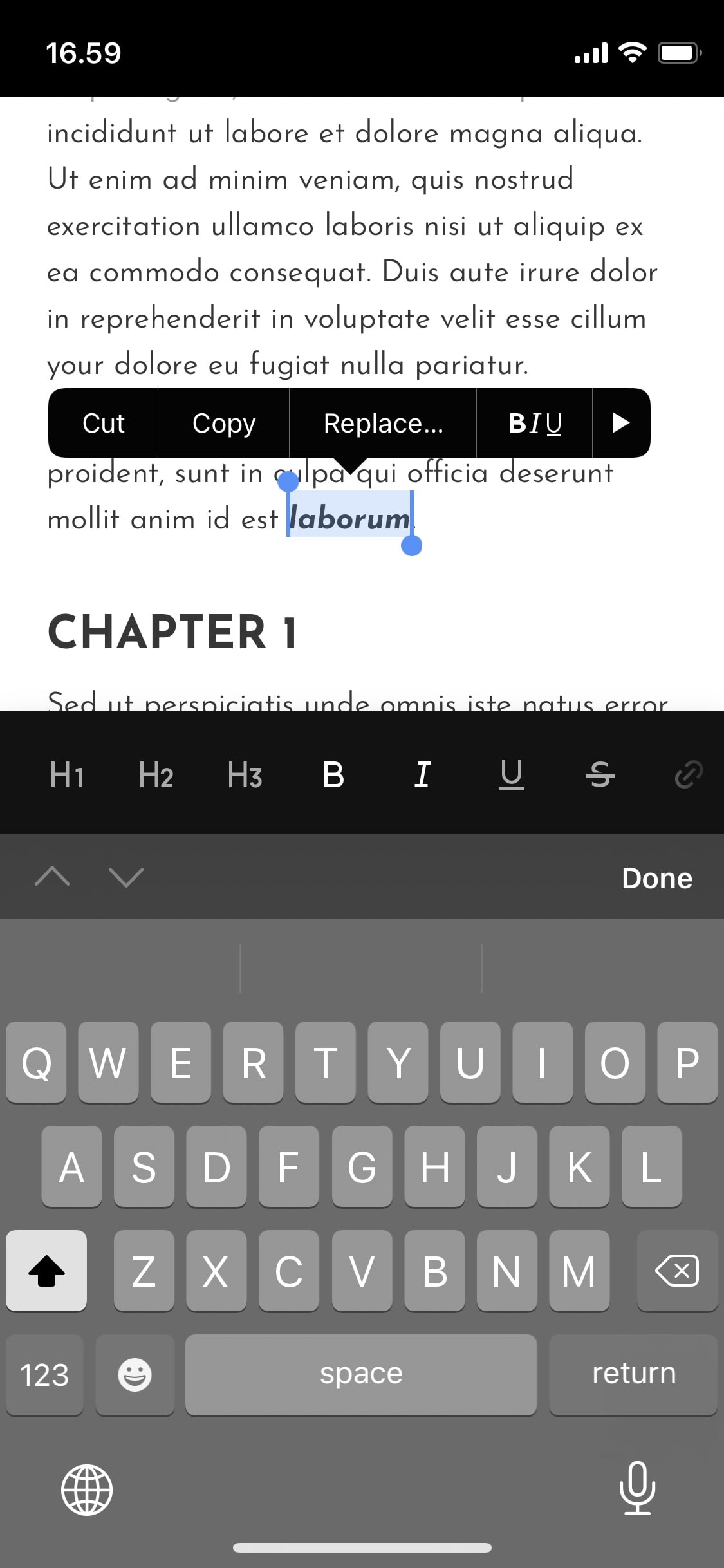
And here's how the document action dropdowns now look like :
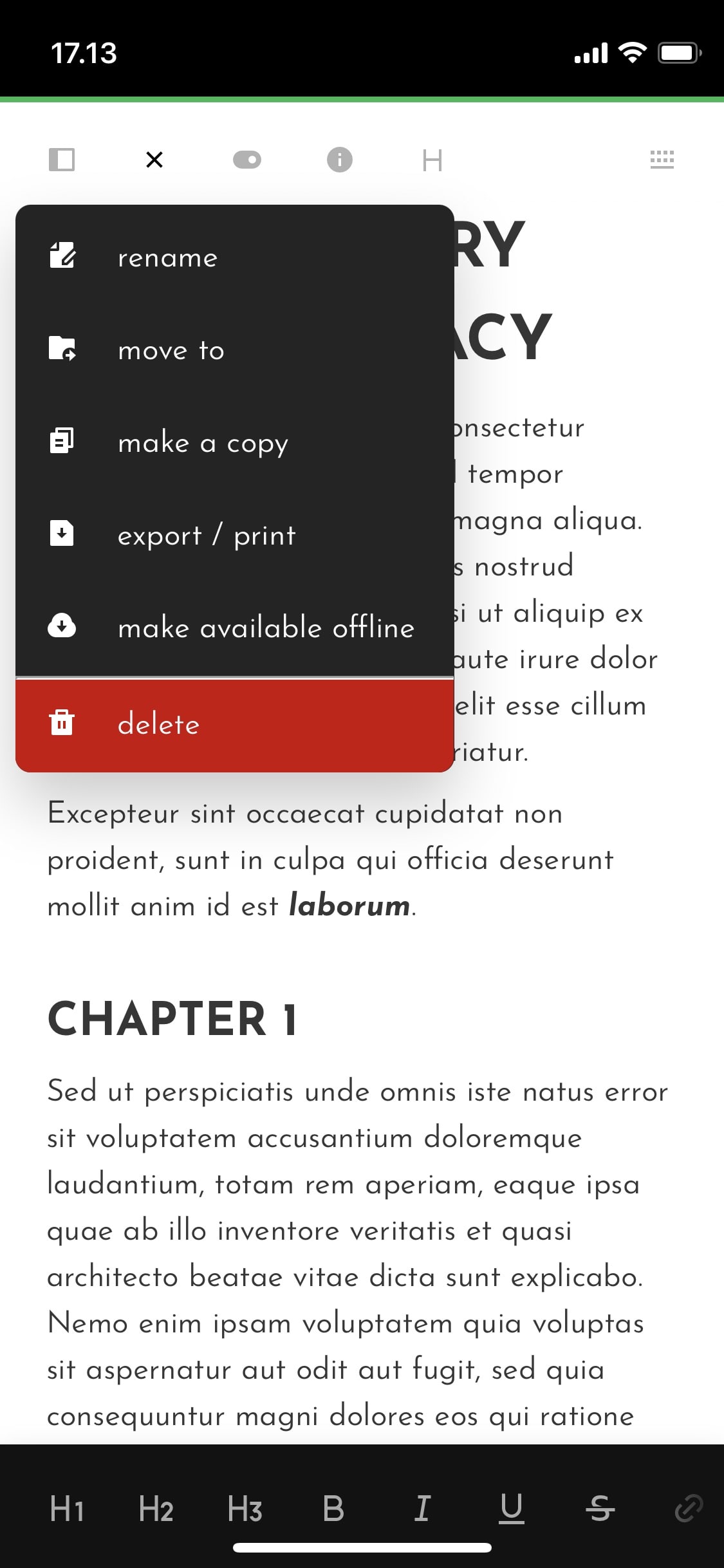
OH. AND. IT'S SMOOTH. REALLY SMOOTH.
We made sure that these on-keyboard tools follow your keyboard as fast as your device's screen can handle. Even at 60fps or even 120fps if your device's display support it.
How smooth? Glad you've asked. We just had to show you. Here's a video:
CLOSING NOTES
This update also comes packed with long-overdue bug fixes, both for Docs and Photos, performance improvements and minor cosmetic upgrades.
We would like to thank you for all your enthusiasm, help, understanding and kind support! These features wouldn't be possible without you and your feedback. If you're enjoying your experience on Cryptee, please consider supporting us by upgrading to a paid plan or by spreading the word.
We hope you'll enjoy this update as much as we do, and we will be looking forward to hearing your thoughts, ideas, feature requests, bug reports and what you think about our new features overall!
Stay safe and all the very best from a sunny Northern Europe,
On behalf of Team Cryptee,
John