Greetings from Estonia, Europe!
We have some amazing news, there's tons of new features to talk about and cover, so let's not waste time and get started.
DOCUMENT TEMPLATES
This one's huge. You can now create custom document templates to start writing even quicker with our document templates. You can either create your own custom templates to kick things off quickly when journaling or writing letters, or you can choose from a variety of professionally designed templates by our team, like letters, bookmarks, brochures, letterhead, invoice, presentation decks etc.
So how does this all work?
IMPROVED NEW DOCUMENT POPUP
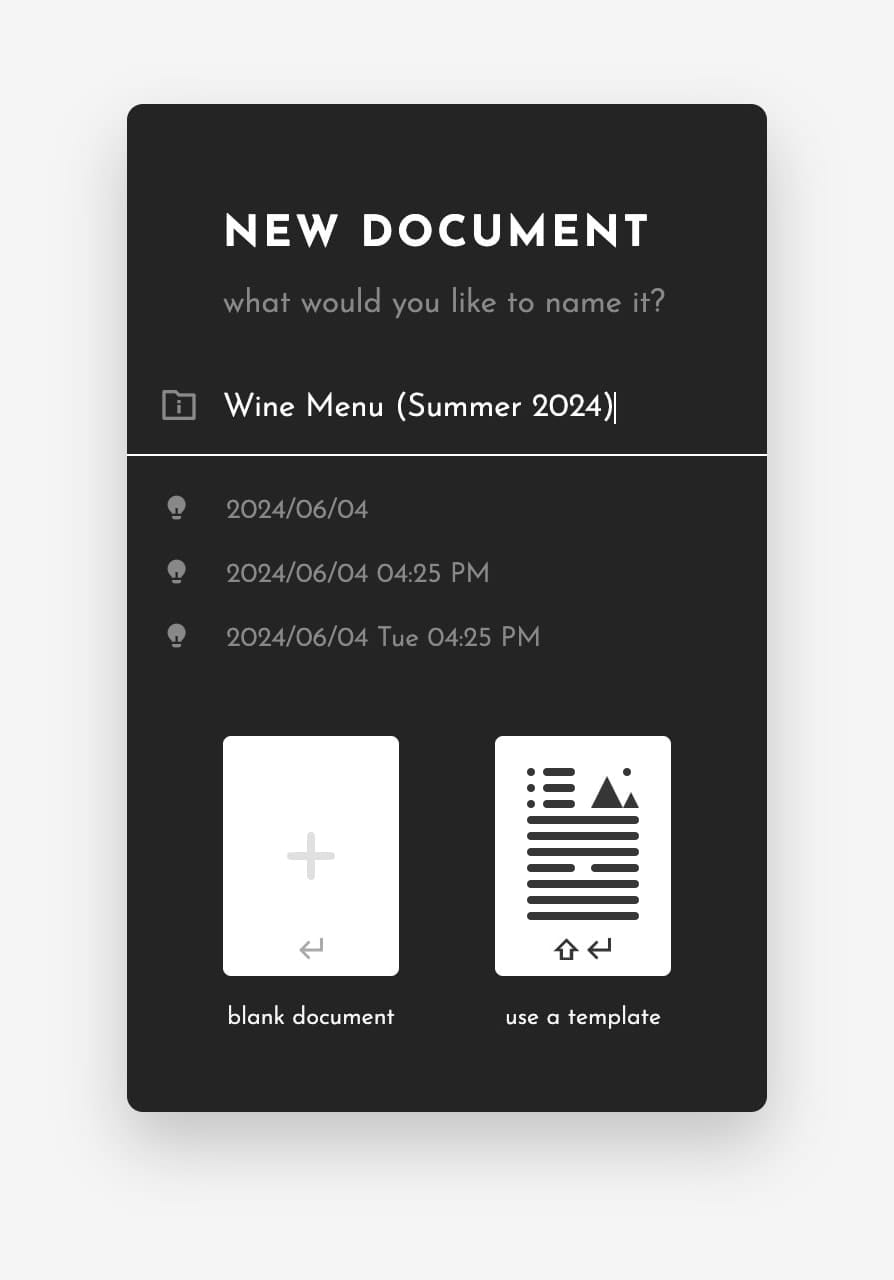
First thing you'll notice is that the New Document popup is now bigger, better, and has more features! You can now :
- Start a document from scratch (or use the hotkey :
⏎) - Start a document using a template ( or use the hotkey :
shift + ⏎) - Quickly name a document using the date like "2024/05/24" ( simply by pressing the down arrow
↓on your keyboard to select the date format, and then pressing:⏎) - And check out the folder your document will be created in, by hovering your mouse over the folder-info icon next to the document name.
NEW TEMPLATES POPUP
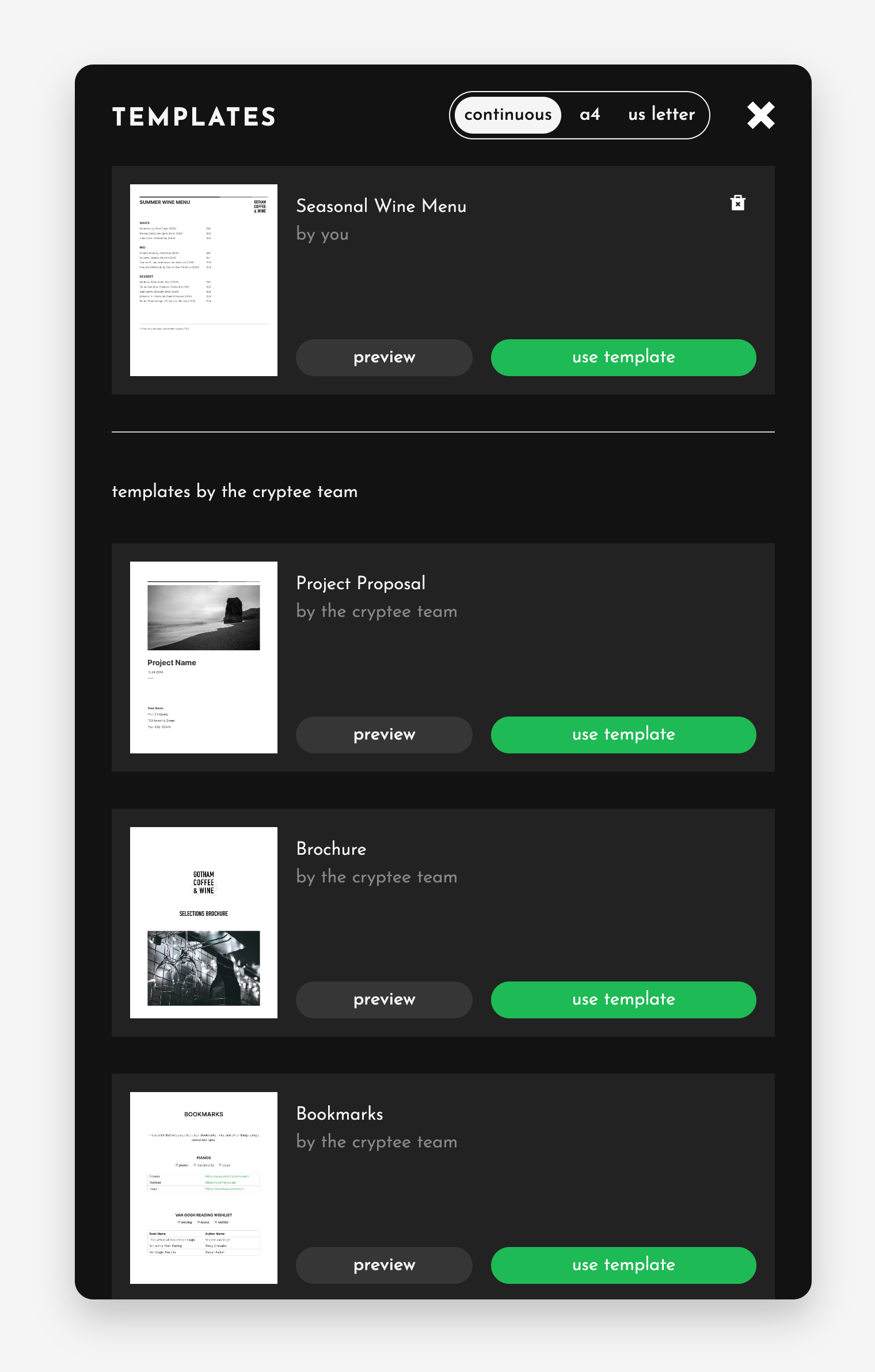
When you chose to use a template for your document, you'll be presented with our templates picker, where you can see templates you've created, or choose from a variety of professionally designed templates by the Cryptee team. For now there are 6 ready-made templates by our team, and over the course of the next year, we will be adding more.
In this view, you can preview your templates, choose the format your document should be created in i.e. A4, US Letter, or continuous if you'd like to write into your daily journal template for example. And of course you can delete your custom templates.
TEMPLATES ARE FAST!
Once you press the "use template" button, you'll notice that your templated document will be created instantly. And by instantly, we mean in the blink of an eye, literally. See for yourself:
In our tests it usually takes less than 300ms to create a new document with a template. How?
TEMPLATES ARE SYNC'ED ACROSS YOUR DEVICES & CACHED.
Your templates are cached & sync'ed across all your devices. This is so that you can create a template on your desktop, then use it on your phone or tablet if you'd like. But there's one other big advantage to all this...
TEMPLATES CAN BE USED OFFLINE!
You can even use document templates while you're offline, on a boat trip or on an airplane to write into your travel journal, or prepare an invoice for your client for example.
YOU CAN CREATE A TEMPLATE WITH TWO CLICKS.
Let's say you're the owner of a wine bar, and you would like to create a Wine Menu template to save yourself time every few months when your menu changes.
First, create your original Wine Menu.
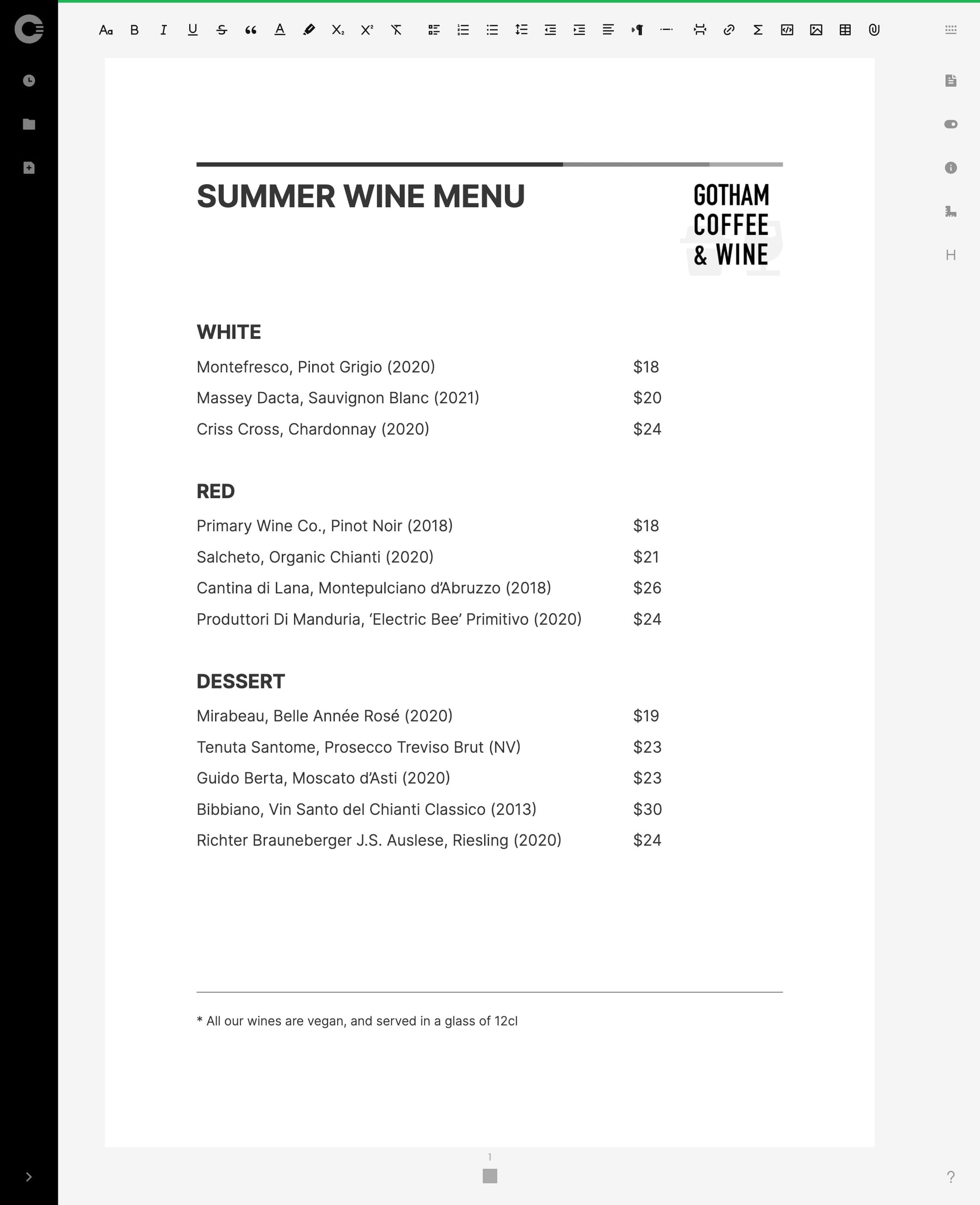
Then, navigate to the "document" menu on the top right corner of your document
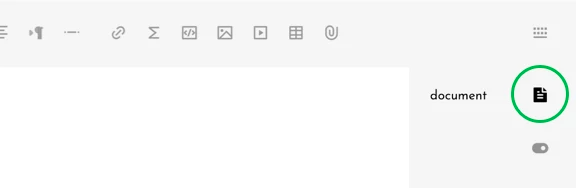
Click "save as template" :
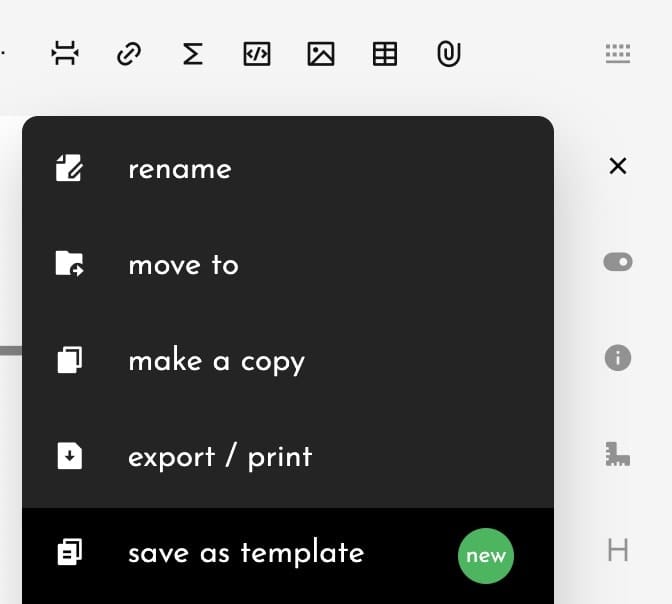
Cryptee will generate a thumbnail for your document, and ask you what you would like to name your template.
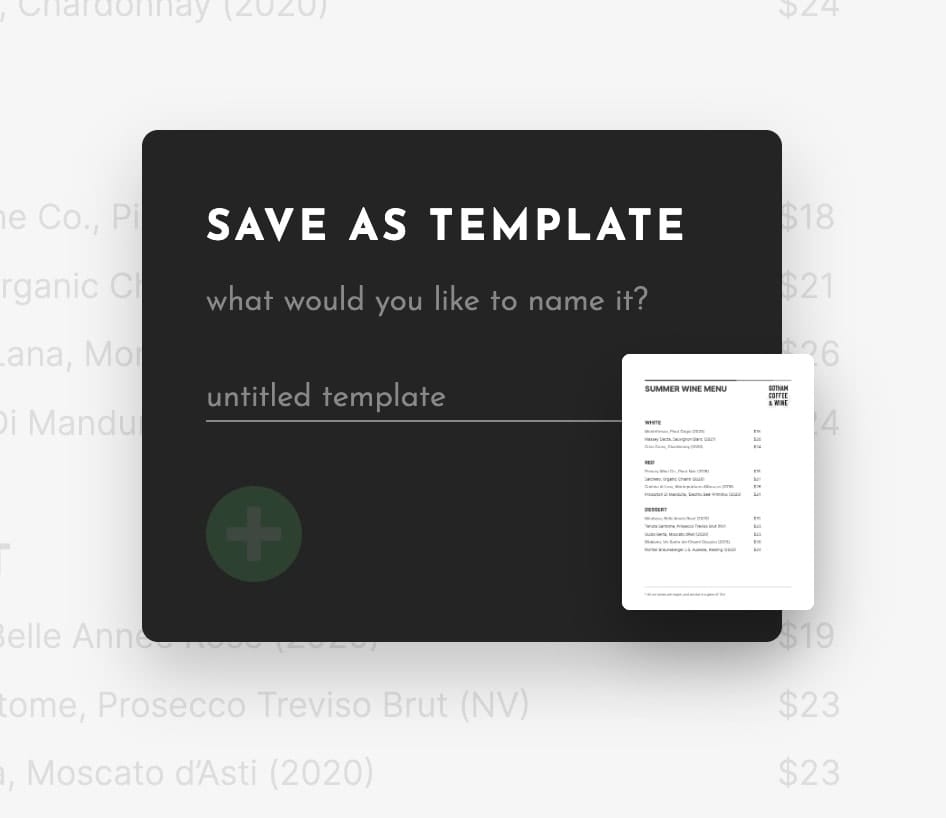
Give your template a name, and that's it! Your template is now saved, and it will appear in the templates popup, where all the other templates are, right where you need it when creating a new document.
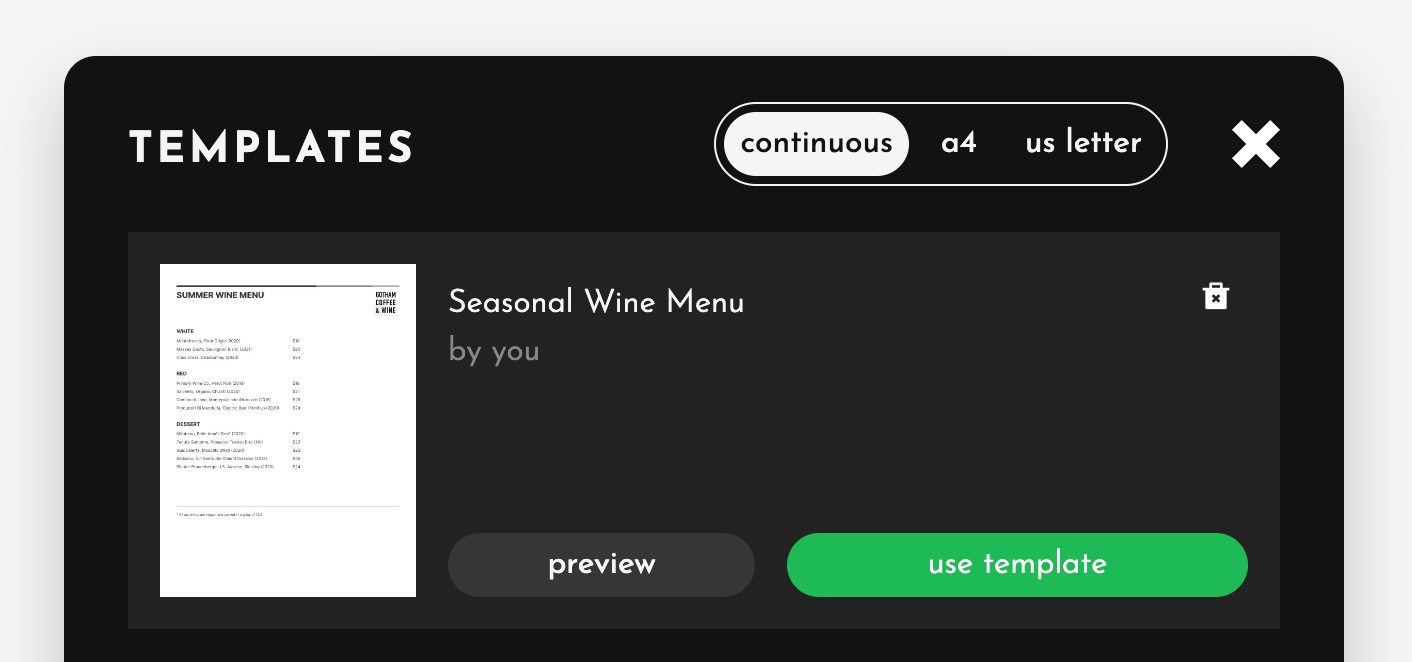
YOUR TEMPLATES ARE STORED ENCRYPTED
As you would expect from Cryptee, all your templates, their thumbnails, or their names are stored encrypted. — and in case if you're curious, yes, they are stored like all other documents, and they do count towards your account's storage space.
TEMPLATES ARE AVAILABLE FOR ALL USERS, FREE OR PAID.
For a brief moment in time, we've considered adding some features behind paywalls like other companies do. But fuck that. Everyone should be able to use all our features. You pay for storage. It's much simpler.™️
If you would like to support us, you can always upgrade to a paid plan, and we would deeply appreciate that.
Sooo... enough about templates, let's talk about all the other cool small features we've added.
INSTANT NEW DOC CREATION
While we were at it, we figured it's long overdue to speed up the time it takes to create new documents. It's now instant, and should be quicker than 300 milliseconds to create new docs. It's so stupid fast that there's no easy way to show this on a video, so you should try this yourself to see what we mean by this.
ALL NEW DOCUMENTS ARE NOW OFFLINE-FIRST
Browsers are getting better at storage management, so we thought it's long overdue to make a big change. Starting today, all your new documents are now created on your device, offline-first, -and then- sync'ed up! (p.s. — you can of course change this behavior back to the good old online-first-mode from your account settings)
But what does all this mean?
It means that all your documents are now going to be available offline, and that means ...
YOU CAN NOW SWITCH BETWEEN OFFLINE DOCUMENTS INSTANTLY
We figured, since your new documents are stored offline, and since last month we improved how quickly your documents are saved, it's time we improve how quickly your documents are loaded.
Starting today, you can near-instantly switch between all your offline documents. It is so ridiculously fast that the video below doesn't do justice and you should try for yourself.
Please note that if your documents have large images or embedded videos etc it may take another half a second or so for the document to load, but that's it.
SOME OTHER SMALLER NEW FEATURES
- You can now save the actively open document as an Un-encrypted Cryptee Document (UECD) file, in addition to the Encrypted Cryptee Document.
- We made it so that both ECD and UECD files now also carry the paper-dimension information in them. (i.e. U.S. Letter or A4 etc)
- We've added paper mode margin information (i.e. 25mm for A4) to the document info box
- We're extending the functionality of our tables, and what they can do. Soon you'll be able to do even cooler things with tables. Stay tuned!
- We've added two shorter-than-'single' line-heights to the text editor, so you can have shorter line heights with smaller sized fonts if you wish. (and we made great use of this new feature in our templates)
- We now use Inter as our default font, which supports more international languages and alphabets. You can always change back to the previous font Josefin Sans and make it the default. But we think this looks great, and we hope you like it too.
AND OF COURSE TONS OF BUG FIXES & PERFORMANCE IMPROVEMENTS.
This update also includes hundreds of small bug fixes and speed improvements here and there.
We have a few busy months ahead, and we can't wait to share all the cool things we've been working on with you.
If you're enjoying Cryptee, please consider subscribing to one of our paid plans to support us. Help us defend your rights, privacy and security.
All the very best from Estonia, Europe,
— John Ozbay