Hello Everyone!
It's still freezing cold here in Northern Europe, so we've been staying indoors, happily busy working on some amazing updates to Cryptee.
This update is packed with new features, pushing the boundaries for what you can do with Cryptee, some amazing performance improvements and of course lots of bug fixes.
FONTS. DEFAULT FONTS.
Many of you have been asking for a way to choose default fonts. We heard you. You can now pick default fonts, and they will be remembered the next time you open up Cryptee Documents. While working on this, we realized our font-picker looks outdated, and we can do so much better.
So we added font-sizes, paragraph-types, alphabetical hints and default font selection to our font picker. Like that's not enough, in typical minimalistic Cryptee fashion, we managed to make our font-picker smaller and more compact than it was before. We also managed to remove a few extra buttons from the editor's toolbar by doing so.
Also, this exact font panel, and all these features are now available on the mobile apps as well, something which wasn't possible until today.
Without further ado, here's how it all looks like now!
WHAT TOOK SO LONG?
As simple as it may seem like, saving a default font turned out to be a particularly difficult task, with lots of complex technical and legal challenges. To make this possible, we had to work on a lot of technical and legal stuff behind the scenes.
First off, storing your default font unencrypted would reveal a lot about you, say for example, if you chose a right-to-left, Hebrew or Arabic alphabet font, it could reveal your ethnicity. We didn't want this of course. So as you'd expect from Cryptee, all this information is stored encrypted, and privately inside your documents, and we cannot see your fonts preferences.
Secondly, the legal angle. As you know Cryptee is entirely open-source, and thus uses an open-source license, so that security experts, you and anyone can freely scrutinize our code, peer-review and verify our security. But most fonts, on the other hand are not open source. This means we couldn't simply ship your favorite fonts like Helvetica with Cryptee's code due to legal license incompatibilities. So we had to improve and upgrade our document-format, come up with a new engineering solution that can work across your devices, and one that wouldn't require shipping these fonts with Cryptee, but one that stores the preferences inside your encrypted documents instead. Suffice to say we consumed way too much coffee this year.
NATIVE SAVE / EXPORT / SHARE POPUPS
Ever since the very first day we've launched Cryptee, we've been proudly pushing the boundaries of what's possible with Progressive Web Apps (PWAs). Today, we're proud to push those boundaries a thousand more steps further.
On all operating systems, when file-sizes and file-types are within an acceptable range and where available, you can now use your operating systems' native share popups when saving / exporting / downloading files or sharing photos. Here's what this looks like on iOS when you'd like to download / save a PDF from Cryptee :
Or let's say you'd like to send a photo to your friend, straight from your Cryptee Photos gallery on iOS :
And here's how it looks like on Android :
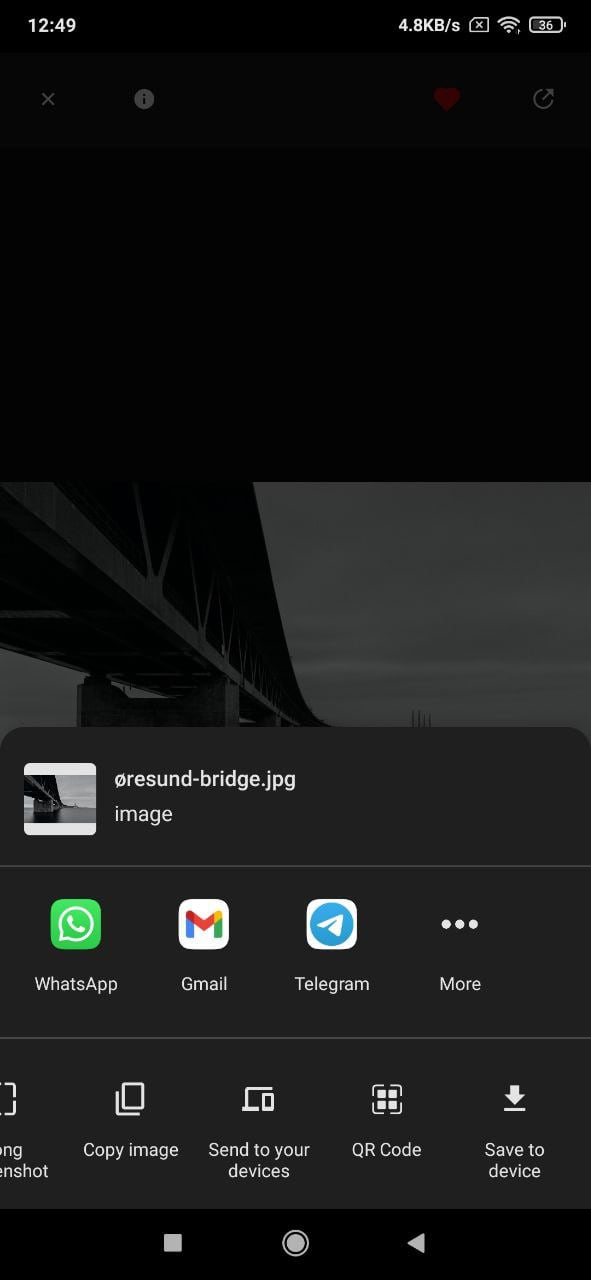
You got the idea! We're incredibly excited about how much time this will save you on the go!
UP TO 3X FASTER ACCESS TO DOCS & PHOTOS
Now that's a sensational headline isn't it? Let's start with the crazy part.
APP SHORTCUTS FOR DOCS & PHOTOS
As we said earlier ... Today we're extremely proud to push the boundaries of what's possible when you install Cryptee as a PWA.
On Android, Mac, Windows and Linux, you can now choose to use separate apps for Cryptee Docs and Cryptee Photos, and skip the home-screen entirely.
Here's how this process looks like on Android. All you have to do is long press the Cryptee icon, then drag out Cryptee Docs and/or Cryptee Photos's apps to your home-screen.
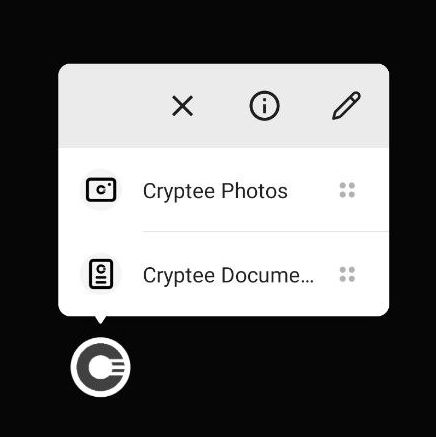
Once separated, Cryptee Photos and Cryptee Documents will become two separate apps on your home screen.
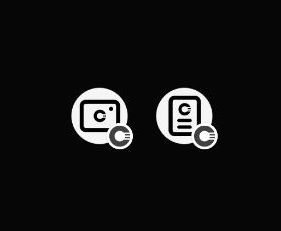
We've tested and can confirm that this will work with most of the popular launchers in the Play Store, and we think you'll love the speed benefits this provides.
On Mac, Windows and Linux, you cannot create separate app icons (yet), but instead you can now right click to open docs / photos directly from the icons. (We're working on the option to create separate apps for these platforms as well) Here's how this looks like on Macs. You'll notice that Cryptee Documents & Cryptee Photos will now appear once you right click on the installed app's icon.

We're slowly rolling out these features for everyone, and in the next few weeks you should all have access to these features. If you don't want to wait, and would like to have these features right away, you can remove and re-install Cryptee's App PWA following the instructions on : https://crypt.ee/download.
For those of you on iOS, don't worry, it's coming soon as well! For the time being, you have the same performance benefits by heading over to your account settings and enabling quick-start to Cryptee Docs or Photos as well.
HOW MUCH FASTER?
We ran 500 automated tests on all operating systems, and on average, it will save you about 2 seconds to launch our apps this way. But that's not all.
IMPROVED STARTUP TIMES ACROSS THE SERVICE.
We made hundreds of performance improvements on both our servers and apps. With these improvements, we managed to shave :
~ 0.65 to 1 seconds from Cryptee Docs startup time.
~ 0.25 to 0.45 seconds from Cryptee Docs folders loading time.
~ 1.45 to 2 seconds from Cryptee Photos startup time.
~ 0.30 to 0.50 seconds from Cryptee Photos album loading time.
Combine these savings with the separated app launch time benefits, we mentioned earlier, and for example ... on Android :
Cryptee Docs will launch up to ~3 seconds faster,
Cryptee Photos will launch up to ~4 seconds faster.
Amazing isn't it?
OTHER IMPROVEMENTS & BUG FIXES
This update is jam-packed with hundreds of small improvements and bug-fixes in all our apps. Here are a few highlights:
– Bunch of iOS 15 fixes and cosmetic improvements. The app (and the phone) should now stay-awake for longer when you leave it open to upload lots of files and photos.
– Some Cryptee Photos fixes when viewing favorite photos, un-favoriting photos and deleting photos,
– A little faster Cryptee Photos searches and better categorization of photos in the search results
– A long overdue fix for a rare issue with Google-Auth logins in Cryptee PWAs on iOS 15 devices ( ... thanks for the unannounced breaking changes apple ... )
– Small landing page updates
– Tips now show faster / quicker
– And hundreds of other small bug-fixes.
CLOSING NOTES
We would like to thank you for all your enthusiasm, help, understanding and kind support! These features wouldn't be possible without you, your feedback and bug reports. If you're enjoying your experience on Cryptee, please consider supporting us by upgrading to a paid plan or by spreading the word.
We also would like to thank Henry from Techlore for featuring Cryptee and having a lengthy fireside chat about Cryptee on youtube, as well as privacytools.io and privacyguides.org for listing us. We deeply appreciate all your hard work and efforts in educating the privacy community.
We hope you'll enjoy this update as much as we do, and we will be looking forward to hearing your thoughts, ideas, feature requests, bug reports and what you think about our new features overall!
Stay safe and all the very best from Northern Europe,
On behalf of Team Cryptee,
John